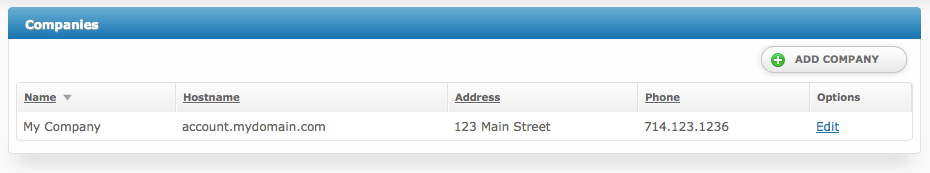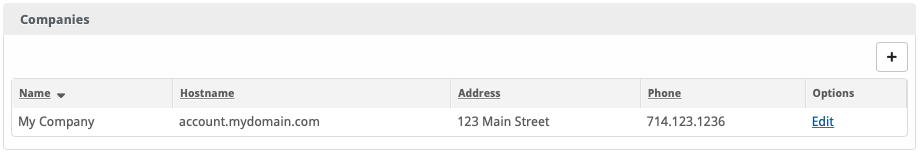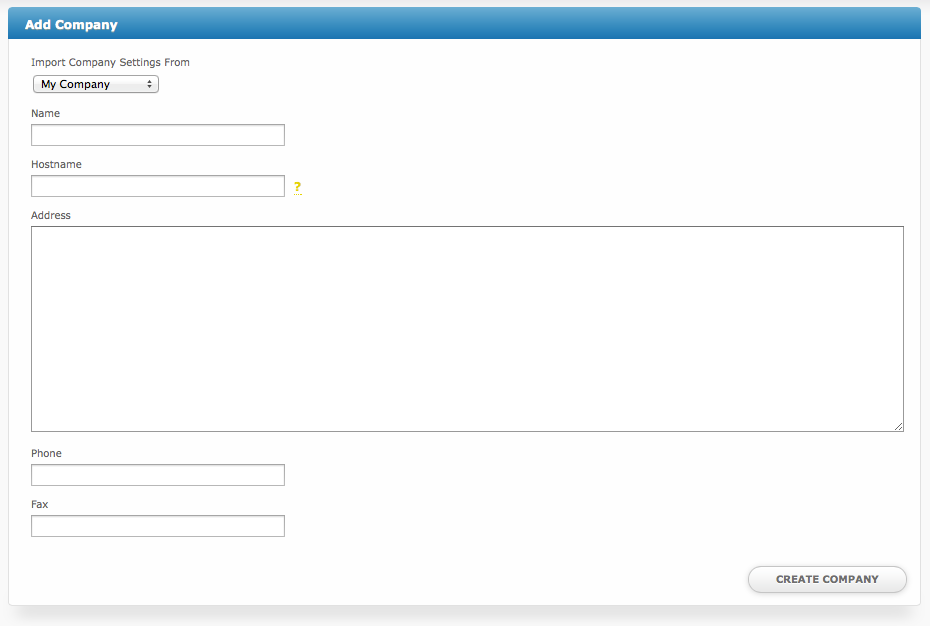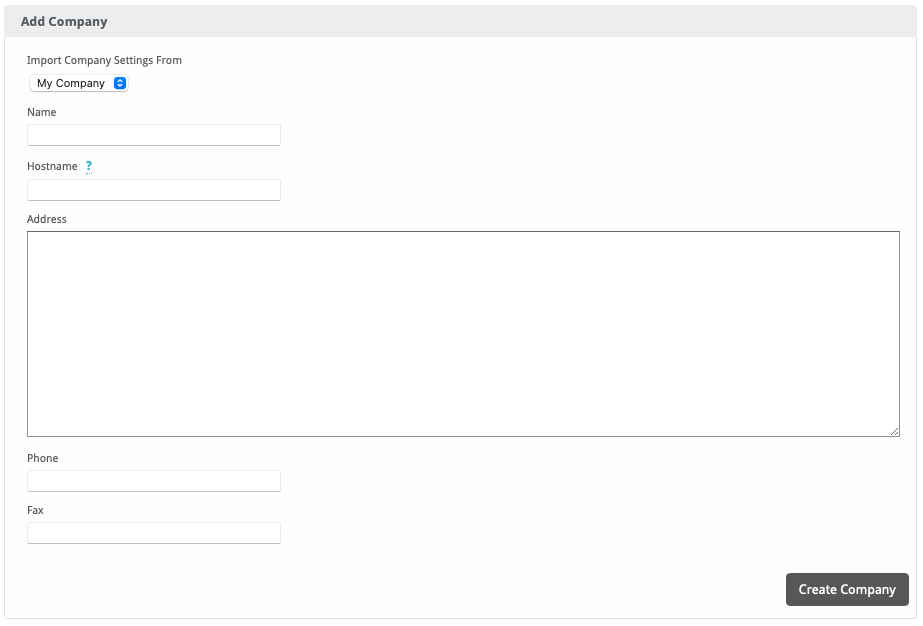...
To create an additional company, visit [Settings] > [System] > Companies. You will see a list of your existing companies. By default there will be 1 company that cannot be deleted, which is your initial, included company.
Then, click the "Add Company" button in the upper right corner. The following form will be displayed:
Enter the following details:
...