| Excerpt |
|---|
|
PayPal Payflow Pro is a popular payment gateway offered by PayPal. |
| Table of Contents |
|---|
| Table of Contents |
|---|
| maxLevel | 6 |
|---|
| minLevel | 2 |
|---|
| outline | true |
|---|
| class | toc |
|---|
|
|
Installing PayPal Payflow Pro
- Visit [Settings] > [Company] > [Payment Gateways] > Available.
- Click the "Install" button within the PayPal Payflow Pro gateway listing.
Configuring PayPal Payflow Pro
To configure PayPal Payflow Pro, visit [Settings] > [Company] > [Payment Gateways] > Installed, and click the "Manage" button for the PayPal Payflow Pro payment gateway.
Gateway Options
| Option | Details |
|---|
| Vendor/Merchant Login | This is the Vendor/Merchant Login provided by PayPal Payflow Pro or your merchant account provider. |
| Password | This is the password as configured within PayPal Payflow Pro. |
| User | This is the User provided by PayPal Payflow Pro or your merchant account provider. |
| Partner | If direct from PayPal, enter PayPal here. If by an authorized PayPal reseller use the value provided to you. |
| Test Mode | If selected, transactions will be processed in test mode and will not settle. |
| Accepted Currencies | AUD, CAD, CHF, CZK, DKK, EUR, GBP, HKD, HUF, ILS, JPY, MXN, NOK, NZD, PHP, PLN, SGD, SEK, TWD, THB, USD |