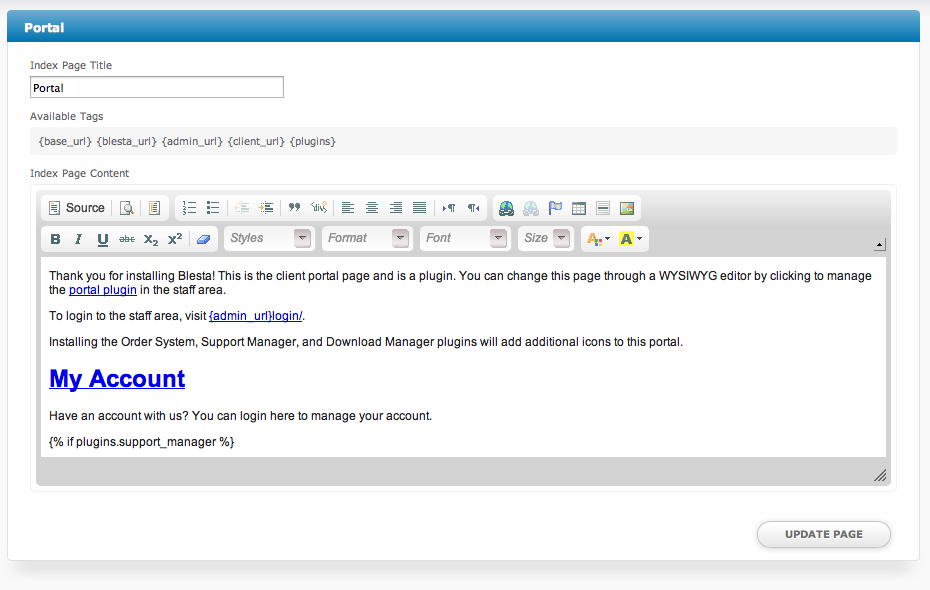| Excerpt | ||
|---|---|---|
| ||
Portal |
...
is a plugin that makes a web portal available at the default installation URL. |
| Table of Contents | ||||||||||
|---|---|---|---|---|---|---|---|---|---|---|
|
| Info |
|---|
The Portal plugin is installed by default, but may need to be installed for addon companies. |
Installing Portal
- Visit [Settings] > [Company] > [Plugins] > Available.
- Click the "Install" button within the Portal plugin listing.
Changing the Portal
To change the portal content, visit content management system plugin included with Blesta. It may be installed under [Settings] > [Company] > Plugins and is installed by default.click the "Manage" button for the Portal plugin.
Index Template
The plugin comes default with one page, the index page. This is the page displayed when visiting the location of your Blesta installation from within your browser. The content of this page can be updated under [Settings] -> [Company] -> [Plugins] -> [Installed] by clicking "Manage" next to the plugin.
Tags
The index page supports the following tags:
...