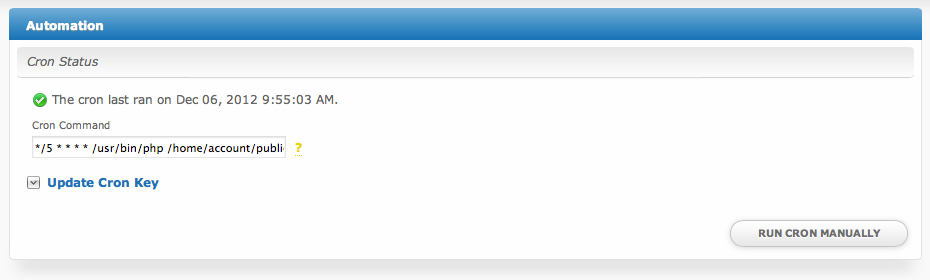...
- In a shell, cd to the directory you uploaded the contents of blesta.
- The CLI installer can be run in interactive mode, or non-interactive mode by passing parameters.
For interactive mode run
Code Block php ./index.php install
For automatic mode run
Code Block php ./index.php install -dbhost DATABASE_HOST -dbname DATABASE_NAME -dbuser DATABASE_USER -dbpass DATABASE_PASS -hostname WEBSITE_HOSTNAME -docroot DOCUMENT_ROOT_PATHParameter Description -dbhost The database hostname (usually localhost) -dbname The database name -dbuser The database user -dbpass The database password -hostname The website hostname. For example, billing.domain.com. The is the hostname where Blesta will be accessed from. If not set, will attempt to detect the hostname from server configuration, which in many cases will not be accurate., will attempt to detect the hostname from server configuration, which in many cases will not be accurate. -docroot The full absolute path to the web server's document root (e.g. /var/www/html/). This should not be set to Blesta's installed directory unless Blesta is installed in document root. If this value is not set, it will be set based on your current working directory, which will not be accurate unless the current working directory is the document root.
Info title Option added in v4.6.0 This value can be changed from within Blesta, after installation, under Settings > System > General > "Root Web Directory".
- Once installation completes, direct your web browser to https://yourdomain.com/path_to_blesta/admin/ to create your administrator user and enter your license key or start a free trial.
...
| Note |
|---|
If using a control panel to configure the cron, you may not need to copy the first part of the cron command "*/5 * * * *" which designates that the cron run every 5 minutes. Your control panel may ask for schedule information separately. Please also note that your path to PHP may be different, as it can vary from server to server. On some cPanel servers, the path is /usr/local/bin/php |
...
| Info | ||
|---|---|---|
| ||
The cron outputs information about the tasks it is running, and your cron daemon may email your cron user the output of your Blesta crons. To disable that, you can append the following to the end of your cron command: " >/dev/null 2>&1" (remove quotes) |
...
- License does not seem to validate. I've confirmed that port 443 egress is open at my firewall at Curl SSL is installed.
- Make sure mbstring.func_overload is off in your php.ini. Overloading single byte functions with mbstring multibyte functions will prevent encryption from working properly and your license will not validate.
- Make sure that System.debug is set to false in your ~/config/blesta.php config file (Blesta 4.0+ only). It should appear as: Configure::set("System.debug", false);
...