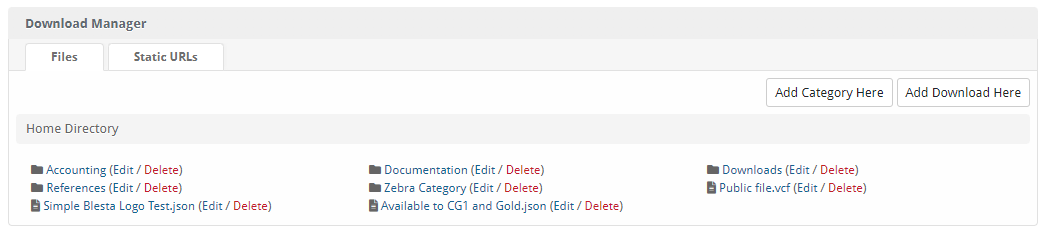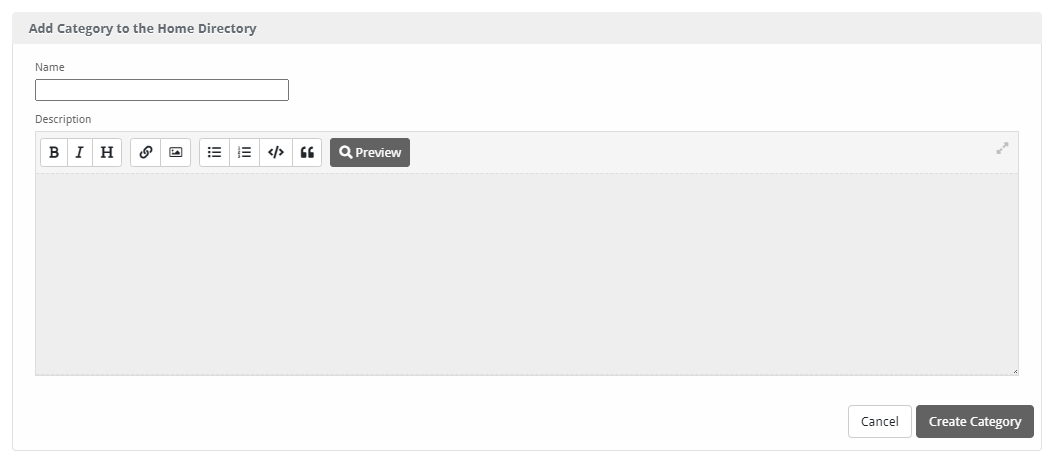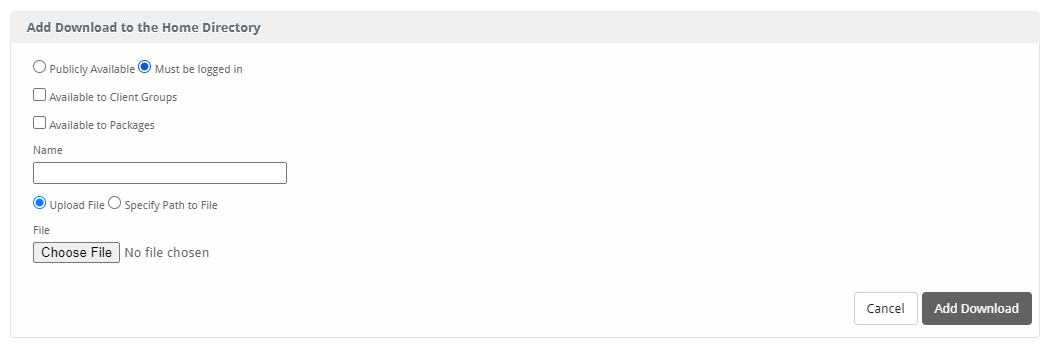...
| Excerpt | ||
|---|---|---|
| ||
The Download Manager allows staff to make downloads available to clients and non-clients. Downloads can be restricted by client group, purchased package or available publicly. |
| Table of Contents | ||||||||||
|---|---|---|---|---|---|---|---|---|---|---|
|
Installing Download Manager
...
Once installed, clicking the "Manage" button for the Download Manager plugin will display the overview.
Adding a Category
...
- Enter the Name of the category
- Enter a Description for the category
- Click "Create Category" to create the category.
Adding a Download
...
- Select Publicly Available, or Must be logged in to set the permissions required for this download. If Must be logged in is selected, the download can be restricted by client group, or available packages, or both.
- Enter the name for this download without a file extension, for example "Racecar".
- Choose to upload the file, or specify a path on your server to the file.
- Click "Add Download" to add the download.