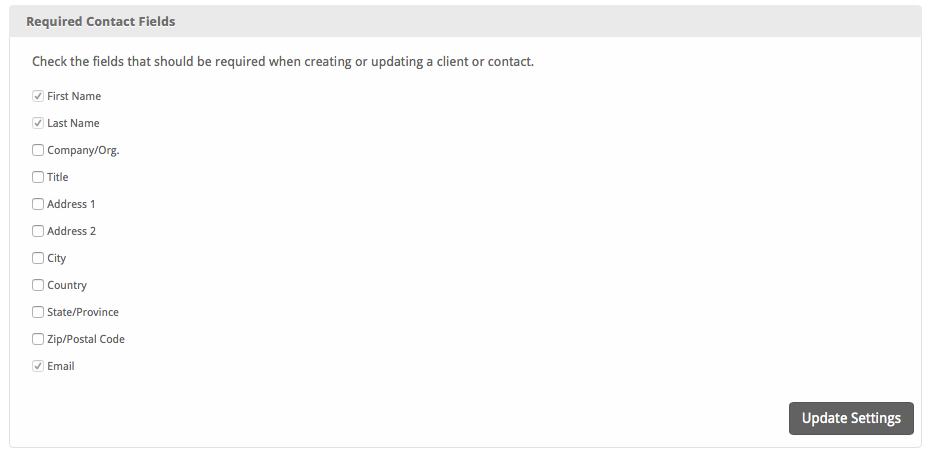| Table of Contents |
|---|
A client group is a group of settings that uniformly apply to all clients within the group. Settings include Invoice and Charge Options, Invoice Delivery, and Payment Due Notices. These settings can override or inherit from their respective company setting. Additionally, each group can be given a name, color, and description that can be used to identify it.
Managing Client Groups
Creating a Client Group
Client Groups can be added under [Settings] > [Company] > [Client Groups].
Editing a Client Group
A client groups can be updated under [Settings] > [Company] > [Client Groups].
Deleting a Client Group
A client groups can be deleted under [Settings] > [Company] > [Client Groups]. When a client group is deleted all clients belonging to the group are moved to the default client group. The default client group is simply the first added group in that company.
The default client group can not be deleted.
Client Group Settings
Invoice and Charge Options
| Option | Description |
|---|---|
| Invoice Days Before Renewal | The number of days before a service or recurring invoice renews to generate an invoice. |
| Auto Debit Days Before Due Date | The number of days before an invoice is due to auto debit the clients default payment account (if the client is configured for auto debit). |
| Suspend Services Days After Due | The number of days to wait after an invoice for a service has been past due before suspending the service. |
| Auto Debit Attempts | The number of attempts and failures to process a payment account before that payment account is disabled from being automatically debited. If a payment account is disabled from being auto debited a note will be created on the client's account stating such. |
| Service Renewal Attempts | The number of attempts and failures to process a service renewal before that services is disabled from being automatically renewed. |
| 1st Renewal Attempt Spacing Threshold | The number of service renewals to attempt before delaying Spacing attempts Renewal Attempt Spacing X hours apart (where x is the 1st Renewal Attempt Spacing) |
| 1st Renewal Attempt Spacing | The number of hours by which to space renewal attempts after the 1st threshold is passed. |
| 2nd Renewal Attempt Spacing Threshold | The number of service renewals to attempt before delaying Spacing attempts Renewal Attempt Spacing X hours apart (where x is the 2nd Renewal Attempt Spacing) |
| 2nd Renewal Attempt Spacing | The number of hours by which to space renewal attempts after the 2nd threshold is passed. |
| Cancel Service Changes Days After Due (v3.5.0) | The number of days after a queued service change (e.g. upgrade) has been unpaid at which time it will be canceled and the associated invoice voided |
| Enable Auto Debit | Check to allow autodebiting of a client when payment is due |
| Allow Client to Set Invoice Method | Check to allow the client to choose which method of invoice delivery they prefer (e.g. Paper or Email). |
| Invoice Suspended Service | Check to continuing invoicing suspended services. |
| Invoice Services Together (v3.6.0) | Creates a single invoice for services that renew on the same day for a client, or (if false) a separate invoice for each service. |
| Display the Service Date Range for Configurable Options | Check to include the service date range for each configurable option invoice line item. |
| Allow Clients to Cancel Services | Check to allow clients to cancel their own services. |
| Allow Addon Services to be Synchronized with their Parent Services (v4.3.0) | Check to prorate newly-created addon services that match the parent's monthly or yearly terms to the parent's renew date. |
| Allow Clients to Create Addons for Existing Services | Check to allow clients to order addons for any of their services that support them. |
| Allow Clients to Change Service Terms | Check to allow clients to change the term of recurring services. |
| Allow Clients to Change Service Package (v3.3.0) | Check to allow clients to change the package of recurring services. |
| Check to allow prorated credits for services, or service configurable options, that are downgraded | |
| Automatically Apply Loose Credits | Check to allow Blesta to automatically apply credits to open invoices (oldest invoices first). |
| Automatically Provision Paid Pending Services | Check to allow Blesta to automatically provision services that are both pending and have an invoice that has been paid. |
| Check to void associated open invoices when a service is cancelled. If the invoice has line items not associated wit the service, those that are will be removed from the invoice. | |
| Select the number of days after the invoice is due that it can be automatically voided. | |
| Show the Tax ID Field in the Client Interface | Check to show the Tax ID field in the client interface |
| Check to queue service changes (i.e. upgrades/downgrades) and provision only after they have been paid. Otherwise, they will be provisioned immediately. |
Invoice Delivery
| Option | Description |
|---|---|
| Invoice Delivery Methods | Check all options you wish to make available for invoice delivery. |
Payment Due Notices
| Option | Description |
|---|---|
| This option sets whether clients can be sent any of the available payment notices. | |
| First Notice | The number of days before or after an invoice is due to send the first late notice email. |
| Second Notice | The number of days before or after an invoice is due to send the second late notice email. |
| Third Notice | The number of days before or after an invoice is due to send the third late notice email. |
| Auto-Debit Pending Notice | The number of days before an account is auto debited to send the pending auto debit notice email. |
Required Contact Fields
Required contact fields are rules that require selected fields to be submitted when adding a new contact. This feature was added in version 4.2.