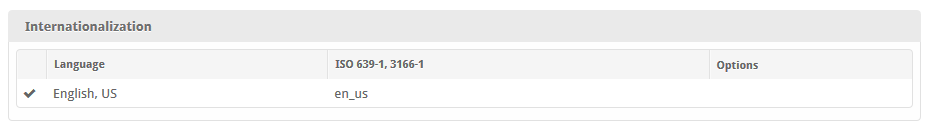...
| Option | Description |
|---|---|
| Default Language | The default language used by the system. To add more language see Internationalization and Languages. |
| Client may set Language | If checked will allow clients to choose their language. |
| Calendar Start Day | The date calendars start with. |
| Timezone | The timezone you wish to represent date/time formats in. |
| Date Format | Sets the format for dates displayed. For additional options, see http://php.net/manual/en/function.date.php. |
| Date Time Format | Sets the format for all dates with times displayed. For additional options, see http://php.net/manual/en/function.date.php. |
| Default Country | The default country to select when displaying country select menus. |
Internationalization
This section supports installing and removing languages. For more information see Internationalization and Languages.
...
| Option | Description | ||
|---|---|---|---|
| Name | The name of the contact type or the language term used to identify it. | ||
| Use Language Definition | Check if the value entered for Name has a language definition.
|
Marketing
| Option | Description |
|---|---|
| Present clients with an option to opt-in/opt-out of email marketing | Allows clients to set on option as to whether they want to opt in or opt out of receiving marketing emails. |