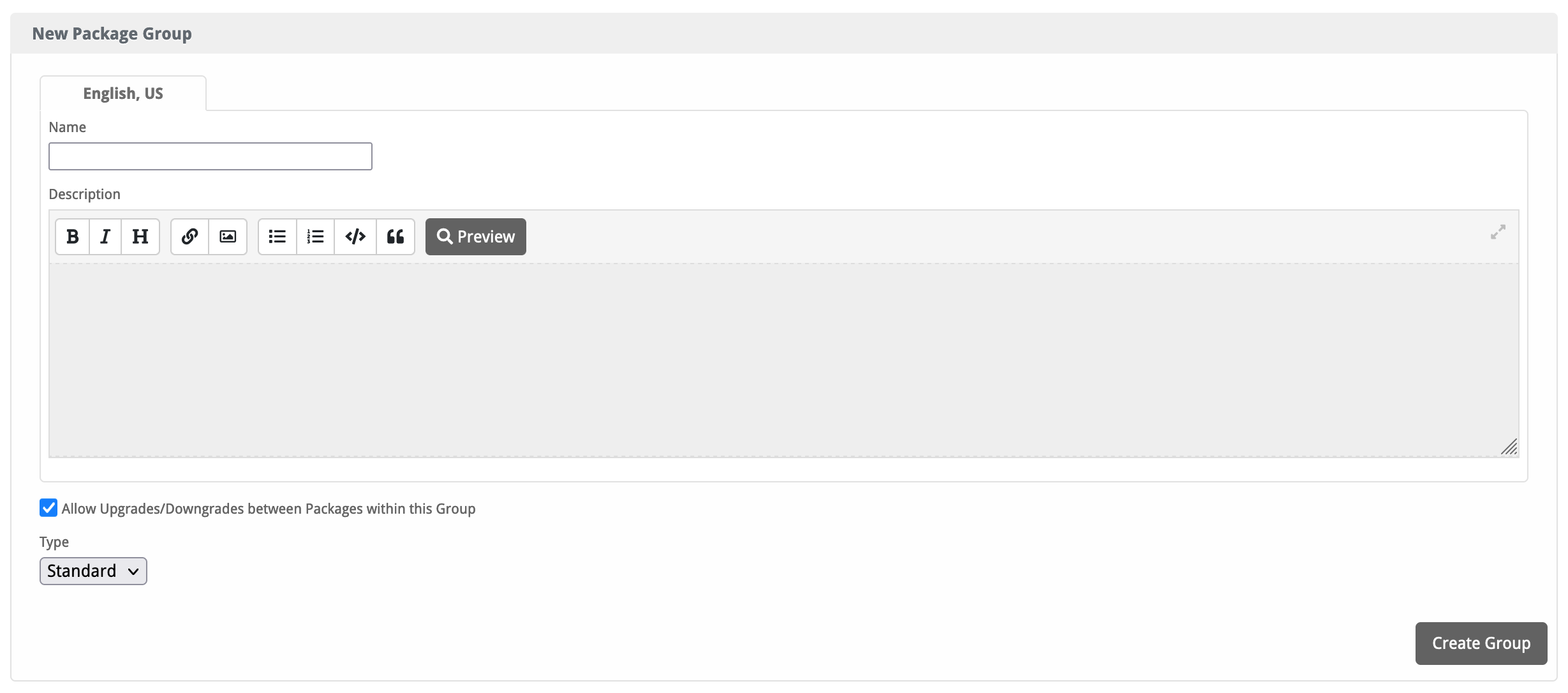...
| Table of Contents | ||||||||
|---|---|---|---|---|---|---|---|---|
|
| Info | ||
|---|---|---|
| ||
As of version 5.2, domains are managed under Packages > Domain Options. This guide is for versions older than 5.2. |
How To Sell Shared Hosting
...
The third step is to create a package group that will contain all of your shared hosting packages, you can do this by going to [Packages] > [Groups] > [Add Group]
| Option | Details |
|---|---|
| Name | Enter the name of this package group. Eg: "Shared Hosting" |
| Description | Enter the description for this package group (Optional). |
| Allow Upgrade/Downgrades | Tick the box to allow customers to upgrade or downgrade packages in this group, this is good if customers can go from a basic to a professional package. |
| Type | Select the type for the package group. For packages, we need "Standard". |
...
The third step is to create a package that your customers can purchase. You can create a package by going to [Packages] > [Browse Packages] > [Add Package] .
The Package contains all the important information from the pricing and name to the welcome email the client receives after the order has been provisioned.
...
You can create an order form by going to [Packages] > [Order Forms] > [Add Order Form] .
Basic
The Basic section consists of the following options:
...