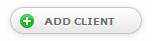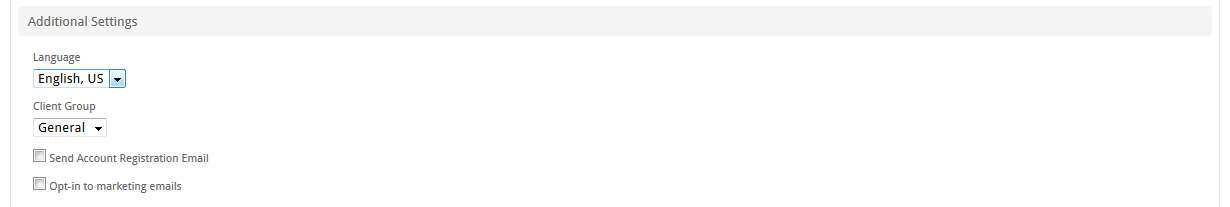...
To create a new client, click [Clients] > [ Add Client].
| Panel | ||||||
|---|---|---|---|---|---|---|
| ||||||
...
This section allows the clients language and group to be set. To add additional client groups visit [Settings] > [Company] > [ Client Groups], learn more. To add additional languages visit [Settings] > [Company] > [General] > [ Internationalization], learn more.
After entering necessary details, click the "Create Client" button to create the client. Once a client is created, you will be redirected to the client's profile page.
...
Clients can be located under [Clients] > [> Browse ] or by using the search bar.
...