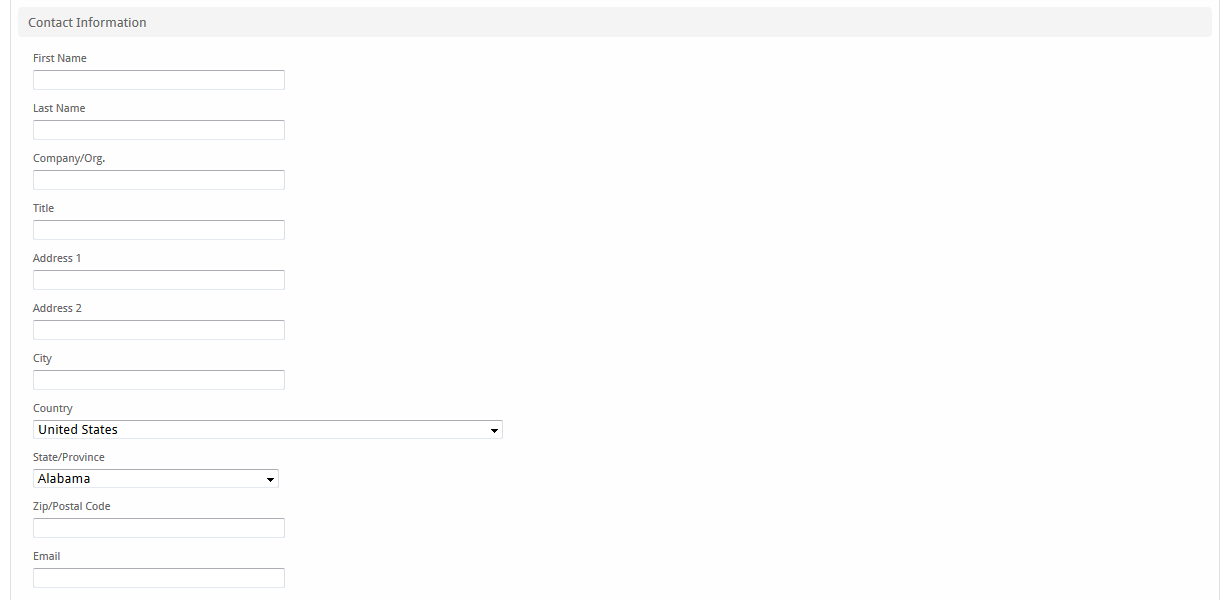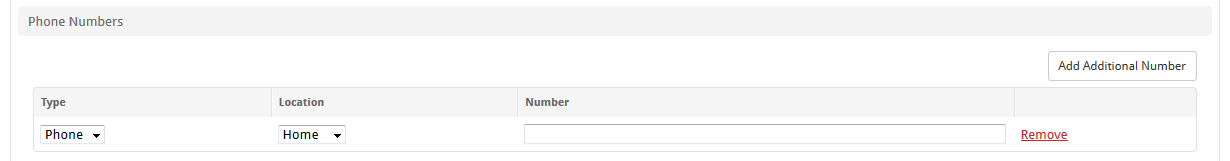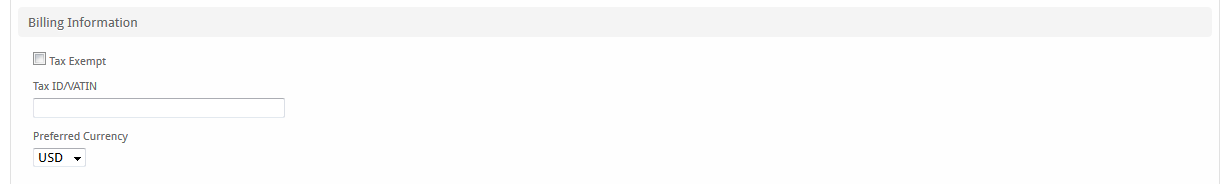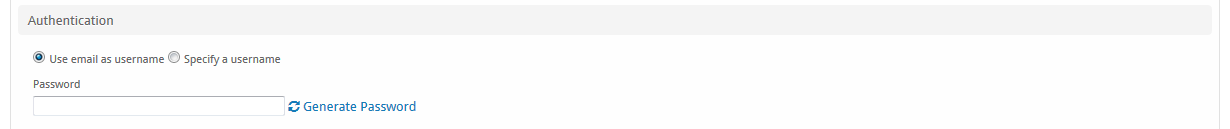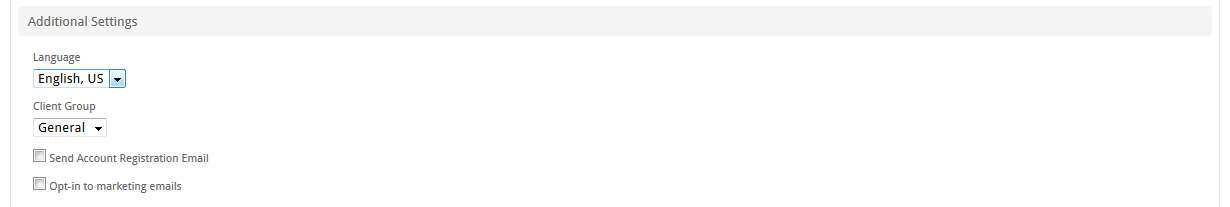...
This section requests generic contact information, including name, street address, and email address.
Phone Numbers
This section allows an unlimited number of contact numbers for the client. Phone and Fax numbers can be selected and categorized by location such as "work" or "home". The first fax number entered for a client becomes the default fax number of the client.
Billing Info
Here a client can be set to a tax exempt status, their Tax ID stored, and the preferred currency can be selected. When services are renewed they will renew in the client's preferred currency.
Authentication
Each client requires a unique username and a secure password. In most cases, the client's email address makes a great username, but a separate username can be entered by selecting "Specify a username".
Additional Settings
This section allows the clients language and group to be set. To add additional client groups visit [Settings] > [Company] > [Client Groups], learn more. To add additional languages visit [Settings] > [Company] > [General] > [Internationalization], learn more.
After entering necessary details, click the "Create Client" button to create the client. Once a client is created, you will be redirected to the client's profile page.
...