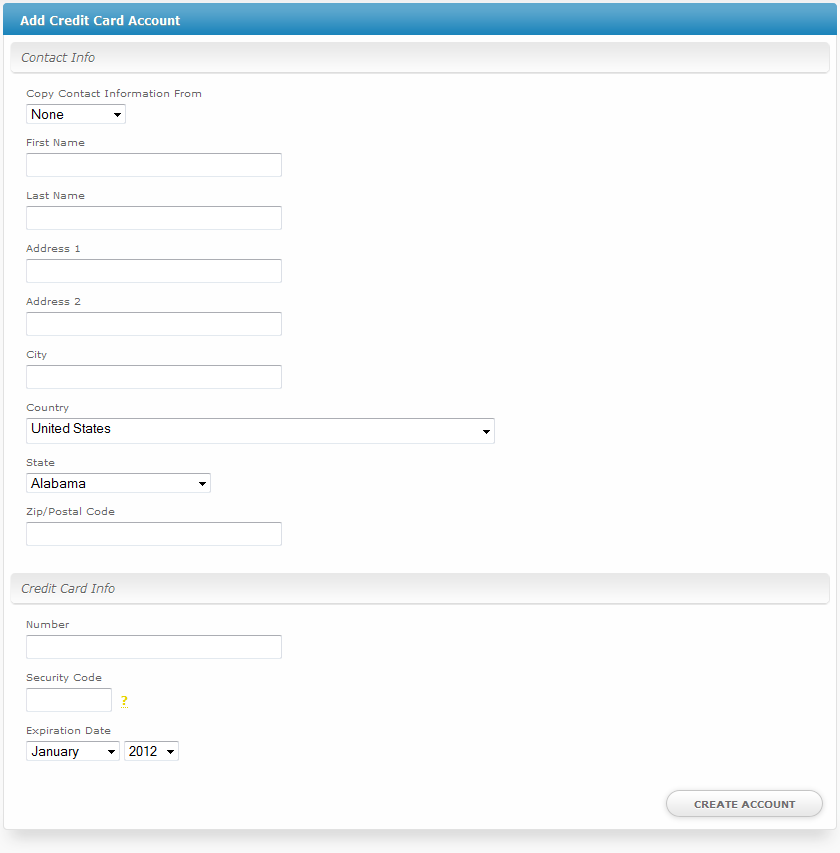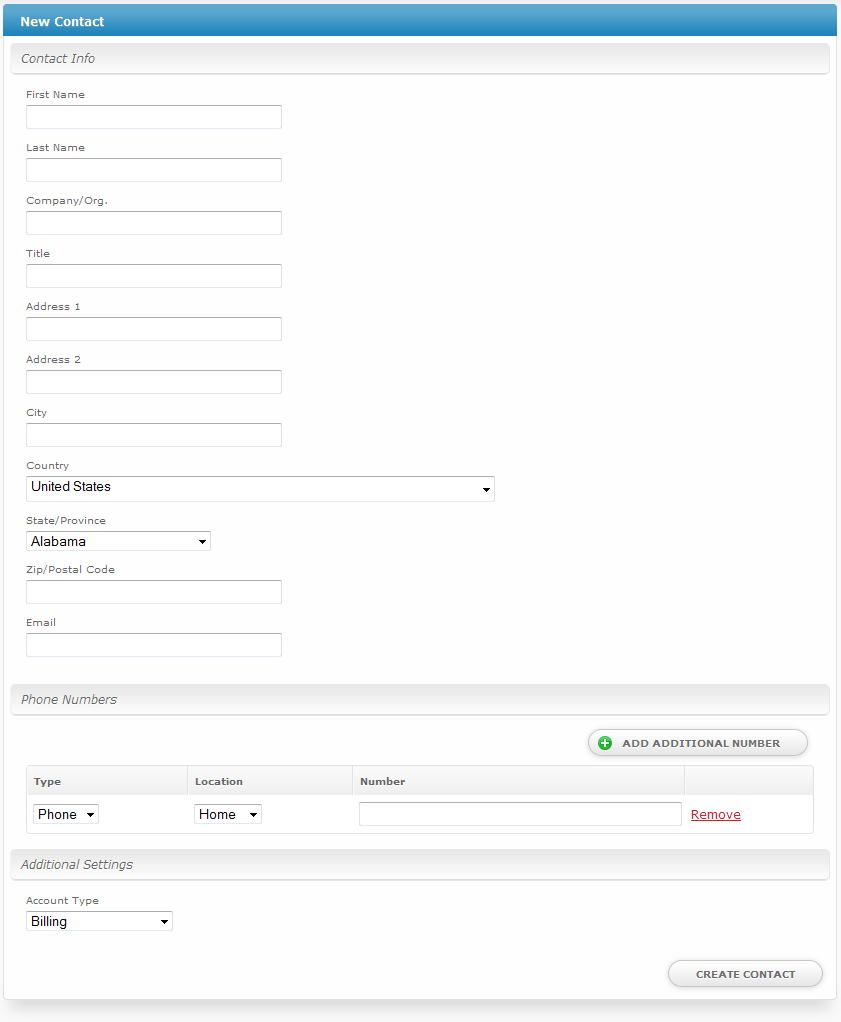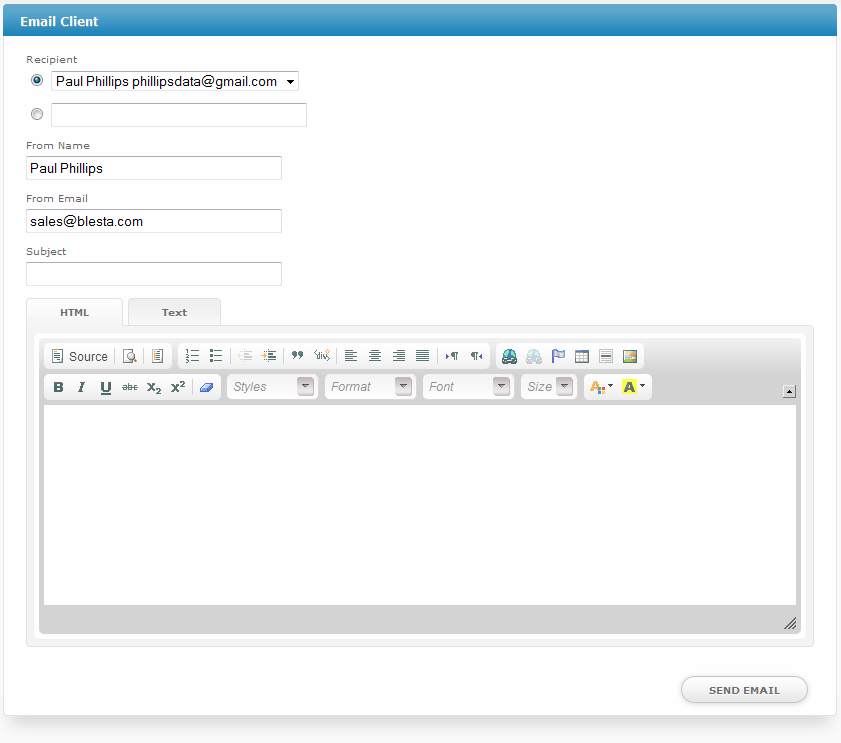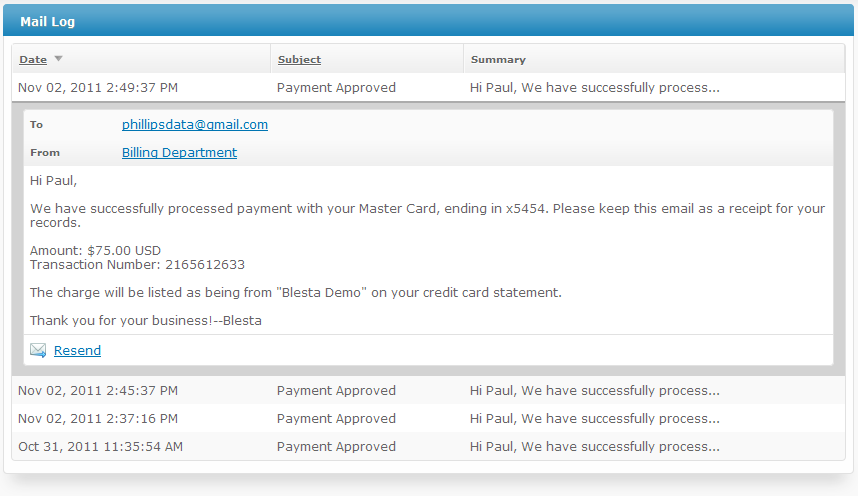...
To access account actions, a Client must be identified and their Profile page accessed. Please see Finding Clients for more information on accessing a client profile page.
...
Selecting the Add CC Account button will display the following. When creating payment accounts contact details are necessary and can optionally be copied directly from an existing contact. The credit card or ACH details are stored either encrypted within Blesta or remotely with the gateway depending on the gateway and the options specified with the gateway.
Add Service
Add Contact
Contacts can be very useful, and contacts of the type Billing receive invoices and billing notifications. Additional contact types can be created for various other reasons. A technical contact for example might grant that person the ability to call in to receive support or make changes of a technical nature to the account.
An unlimited number of phone numbers can be stored for a contact. Additional numbers can be added by selecting the "Add Additional Number" button.
Add Note
To add a note, under Actions click "Add Note". The following form will be displayed:
...
Enter a Summary, choose whether the note should be a sticky note, and optionally enter additional details. If a note is a sticksticky, it will appear at the top of the clients profile page like this:
...
Set Packages
Open Ticket
Email Client
A client can be emailed directly from their profile by staff members. This is useful for keeping a track of email sent from Blesta as they will appear in the email log or for convenience when away from a computer with an email client.
The email interface fully supports HTML messages and can be composed through the WYSIWYG editor.
Login as Client
View
...
Mail Log
A mail log exists for all clients any email has been sent to through Blesta, including automatic emails and manual emails sent from "Email Client". The contents of each message can be expanded by clicking on the log row, and the message can optionally be resent to the original recipient or another recipient.