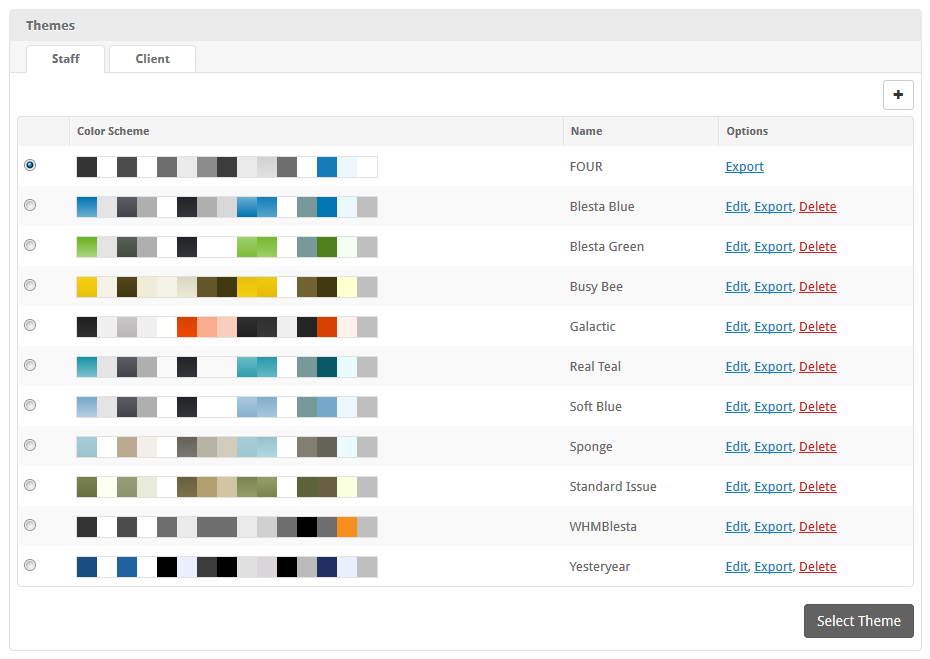...
Blesta ships with several themes for the staff and client interfaces, and more can be easily created. To select and manage themes, visit [Settings] > [Company] > [General] > Themes. There are two tabs, the default, Staff, and the other, Client control staff and client themes respectively.
To change the theme, select a theme on the left column, and then click "Select Theme". The theme selection will take affect immediately.
To add a new theme, click the "Add Theme" button in the upper right of the window.