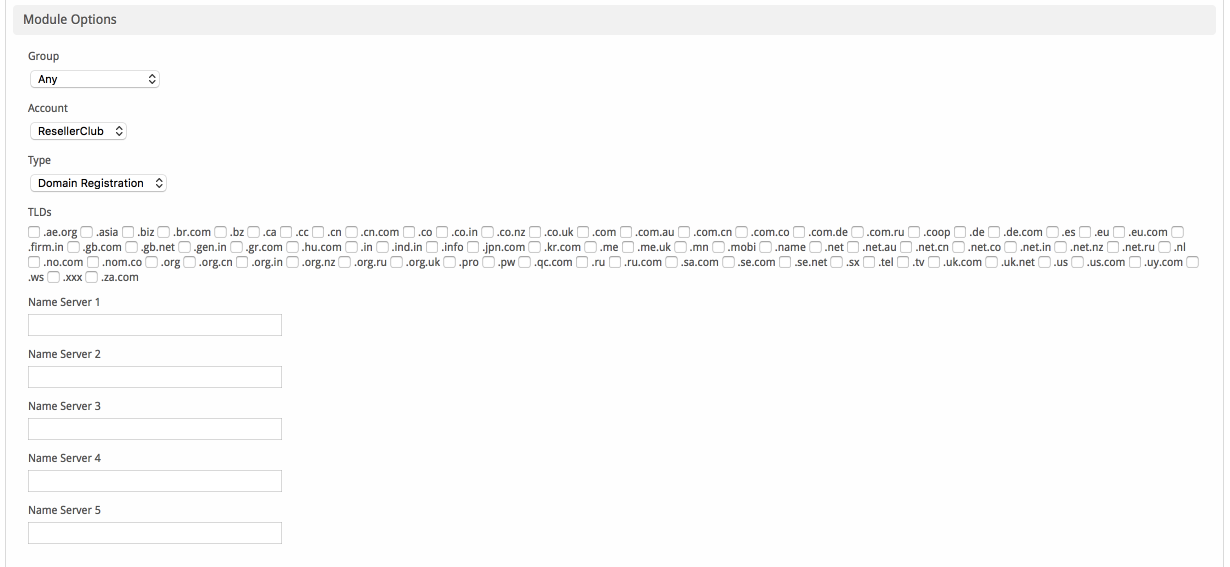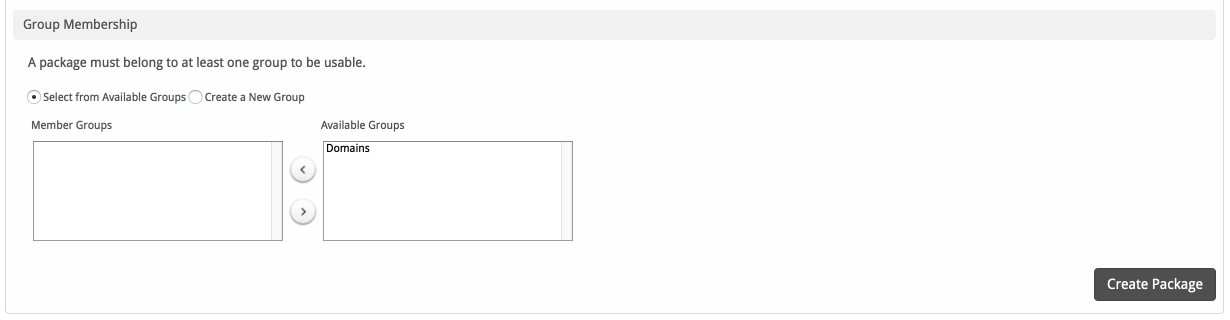...
The Module Options section consists of the following options, which are specific to LogicBoxeslLogicBoxes:
| Field Name | Description |
|---|---|
| Server Group | Select "Any" if you wish to specify a specific group, or select the group to provision from. Selecting a group means that accounts will be provisioned from the group. Selecting a group is recommended. |
| Account | Select the Logicboxes account you wish to provision the domain orders with. This is good if you have two resellers and wish to use one for a selection of domain TLDs. |
| Type | Select the type of package to use when configuring accounts. At the moment you can only select "Domain Registration". |
| TLDs | Select the TLDs you wish to be associated with the package. You can select one per package or as many as you wish as long as they have the same price. |
| Name Server 1-5 | Enter the default name servers the domain will have when the client is ordering, they can replace this when ordering if they wish to use their own. |
...
Welcome Email
The "Tags" section describes tags that may be used in the welcome email. The welcome email content is inserted into the "Service Creation" email template under [Settings] > [Company] > [Emails] > Service Creation. Only details unique to this service should be entered into the welcome email section for the package.
Sample Email
This sample email could be used in the Package Welcome Email section to help you get started. Be sure to enter content for your welcome email in both the HTML and Text sections.
| No Format |
|---|
Your new domain is now active, details below:
Domain name: {service.domain-name}
Default Nameservers:
{% for name_server in meta.ns %}
Name server: {name_server}
{% endfor %}
Thank you for your business! |
When creating or editing a package that uses this module, the following tags will be available:
| Tags | Description | Notes |
|---|---|---|
| {service.domain-name} | The domain name that was purchased | e.g. "domain.com" |
| {name_server} | An array of available name servers for this module | Array elements must be looped over in the email template. See above for an example. |
| {package.package} | The package meta package name | e.g. "Bronze" |
| {package.price} | The package meta price | e.g. "$9.99" |
Group Membership
If this is the first Package you are creating with this module, select the "Create a New Group" option, and enter a Group name. If you are adding a subsequent Package and wish for it to be part of the same group, select "Select from Available Groups", and move the group from the right to the left of the multi-select box.
When finished, click "Create Package" to create this package.
...