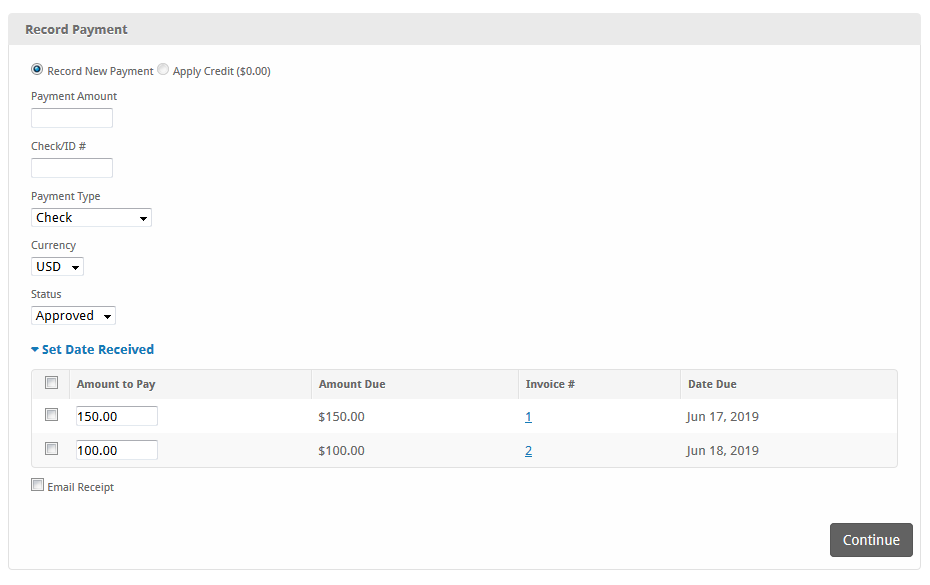...
Payment can be made in one of two ways, either by using an existing payment account which contains credit card or ACH details, or by entering new payment details. To make payment, click "Make Payment" under the Actions box on the clients profile page.
Step 1
Select how the payment will be funded, either by using an existing payment account or entering new payment details. If "New Payment Details" is selected, a form will be displayed prompting for contact and billing information for this payment, and the details can be optionally saved as a payment account before continuing to step 2.
...
Recording payment is useful for offline payments such as checks or money orders. The process is similar to, but simpler than "Make Payment" in that payment can be applied to specific invoices at specified amounts but there are fewer steps. To record payment, select "Record Payment" under the Actions box on the clients profile page.