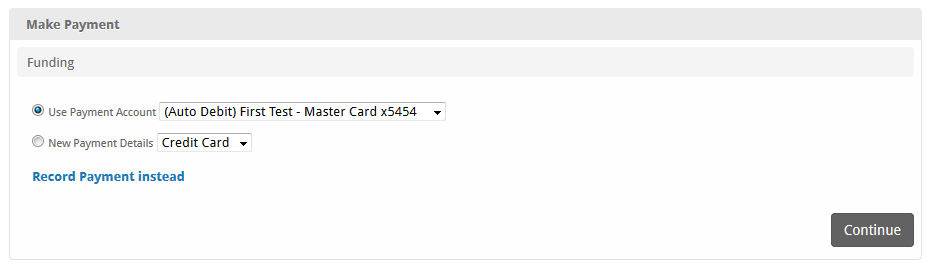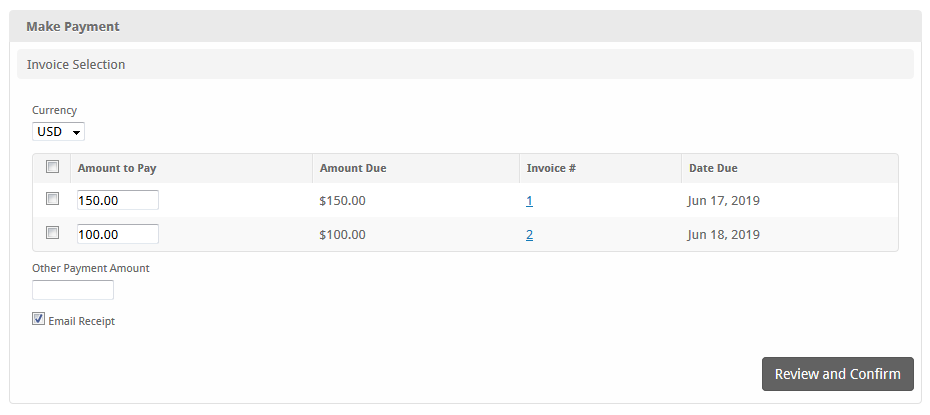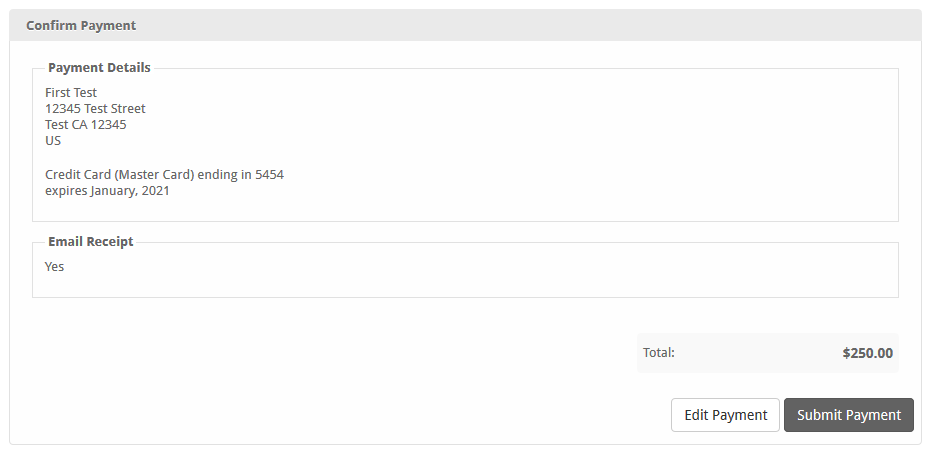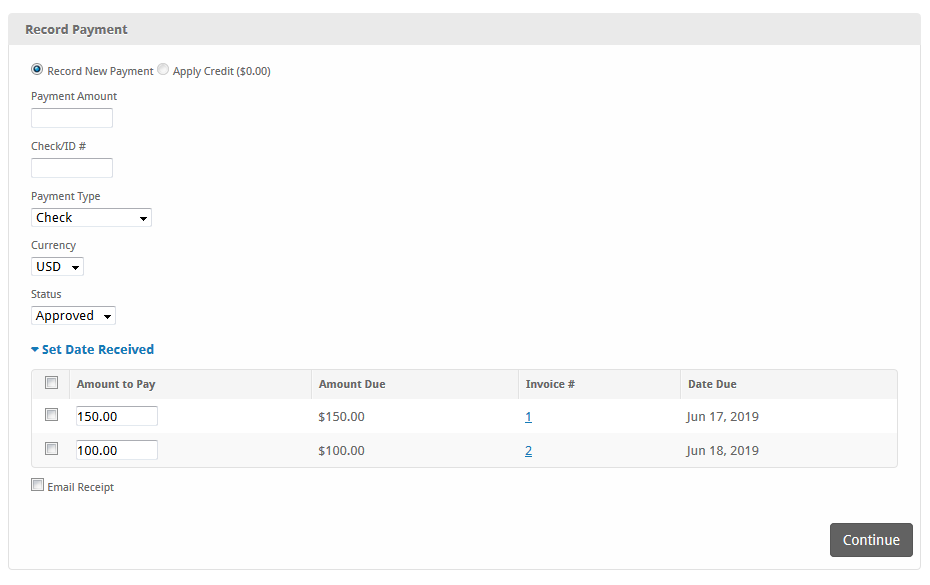...
Select how the payment will be funded, either by using an existing payment account or entering new payment details. If "New Payment Details" is selected, a form will be displayed prompting for contact and billing information for this payment, and the details can be optionally saved as a payment account before continuing to step 2.
Step 2
All open invoices are displayed for the selected currency and can be selected for payment. The amount for each can optionally be adjusted. An additional "Other Payment Amount" can be entered and would be applied to the account as a credit. By default an email receipt will be sent to the client for this charge.
Step 3
Payment details as well as the payment total are displayed and the payment can be edited or submitted. Once submitted a charge is attempted and the payment is completed.
Recording Payment
Recording payment is useful for offline payments such as checks or money orders. The process is similar to, but simpler than "Make Payment" in that payment can be applied to specific invoices at specified amounts but there are fewer steps.