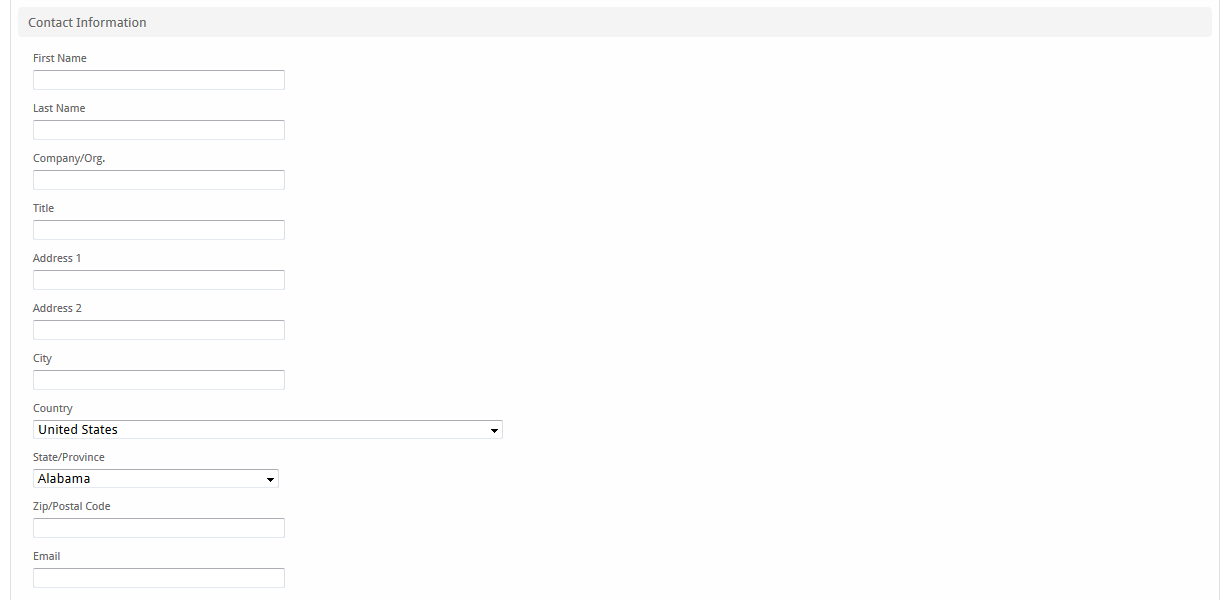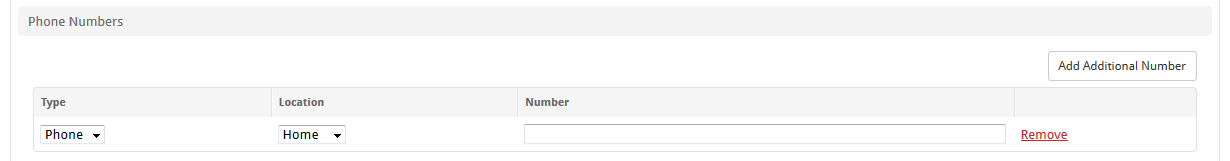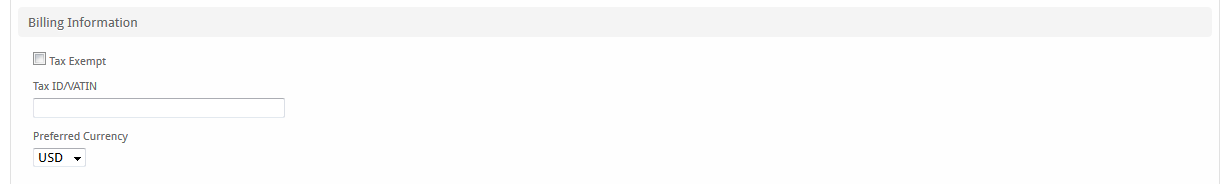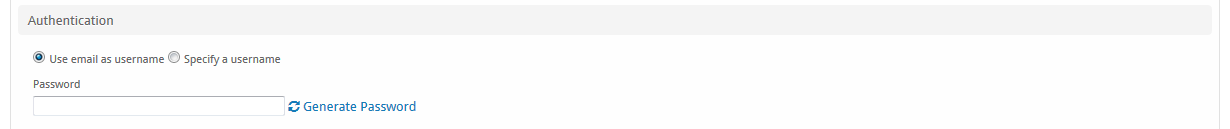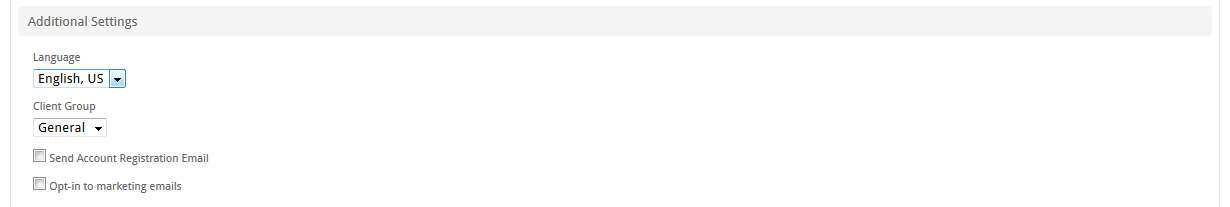...
| Option | Details |
|---|---|
| First Name | The client's first name. |
| Last Name | The client's last name. |
| Company/Org. | The company or organization for the client. |
| Title | The title for the client. |
| Address 1 | Address line 1 for the client. |
| Address 2 | Address line 2 for the client. |
| City | The city for the client. |
| Country | The country for the client. |
| State/Province | The state or province for the client. This drop-down is pre-populated once the Country is selected. |
| Zip/Postal Code | The zip or postal code for the client. |
| The email address for the client. |
...
Phone Numbers
This section allows an unlimited number of contact numbers for the client. Phone and Fax numbers can be selected and categorized by location such as "work" or "home". The first fax number entered for a client becomes the default fax number of the client.
| Option | Details |
|---|---|
| Type | The type of number. Can be one of the following:
|
| Location | The location for the number. Can be one of the following:
|
| Number | The phone number, including area code and extension. |
Billing Info
Here a client can be set to a tax exempt status, their Tax ID stored, and the preferred currency can be selected. When services are renewed they will renew in the client's preferred currency, though it is possible for a client to order services in different currencies if the order form allows such.
| Option | Details |
|---|---|
| Tax Exempt | Selecting this option will make this client exempt from any taxes in auto-generated invoices. |
| Tax ID/VATIN | The tax or VAT number for the client. |
| Preferred Currency | This is the currency the client will be billed in. By default, it's the company default currency. |
Authentication
Each client requires a unique username and a secure password. In most cases, the client's email address makes a great username, and by default their email address will be used. However, a specific username can be entered by selecting "Specify a username".
| Option | Details |
|---|---|
| Username | The email address may be used as the username, or one may be specified. This option contains the following options:
|
| Password | The password that the client will login with. (In combination with the username above) |
...
Additional Settings
This section allows the clients language and group to be set. To add additional client groups visit [Settings] > [Company] > Client Groups, learn more. To add additional languages visit [Settings] > [Company] > [General] > Internationalization, learn more. All custom client fields also appear in this section.
| Option | Details |
|---|---|
| Language | The language for this client. Default is the company's default language. When the client logs in, this language will be displayed. |
| Client Group | Client's can belong to different groups. By default, the General group is used. |
| Send Account Registration Email | Selecting this option will send the account registration email to this client. |
| Opt-in to marketing emails | Selecting this option will opt the user in to marketing emails. One effect of this is that the mass mailer plugin can send emails to this users. |
After entering necessary details, click the "Create Client" button to create the client. Once a client is created, you will be redirected to the client's profile page.
...