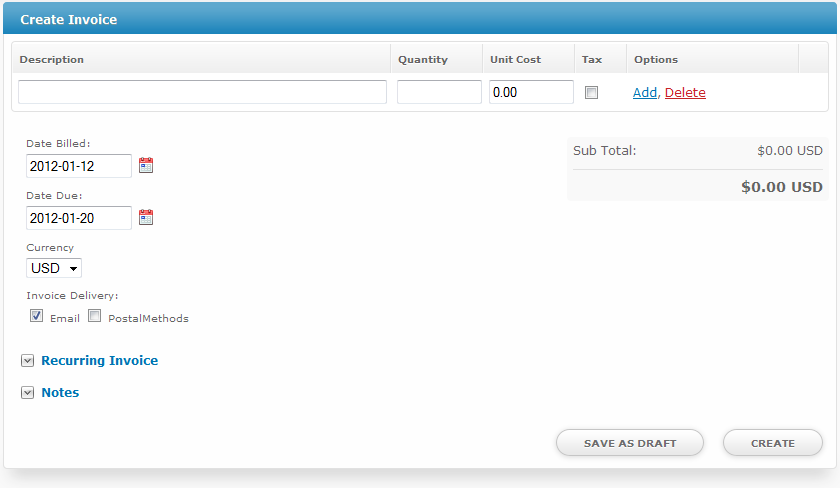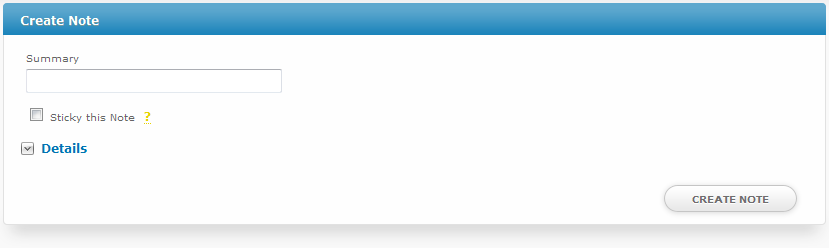...
Blesta creates invoices automatically for recurring services, but invoices and recurring invoices can be created manually by selecting "Create Invoice" under Actions. The following form will be shown:
Invoices consist of the following options:
- Line Items
- Description (Description of the billable item)
- Quantity (Optional, if left blank will assume to be 1)
- Unit Cost (The total cost for the line item if quantity is 1, or the per item cost otherwise)
- Tax (check to indicate tax should be applied to the line item)
- Date Billed
- By default date billed is today's date.
- Date Due
- By default date due is today plus the number of days in advance the system normally invoices clients.
- Currency
- The currency the invoice must be paid in.
- Invoice Delivery
- The method which the invoice should be delivered to the client. The options are limited by Company Settings and Client Group Settings but consist of Email, Paper, Interfax, and Postal Methods.
- Recurring Invoice
- Options for setting up an automatic recurring invoice. More details on this below.
- Notes
- Public and Private notes can be set. Private notes are only available to Staff members and public notes appear on invoices.
Multiple line items can be created and sorted by drag and drop.
| Info | ||
|---|---|---|
| ||
Quantities support decimal and fractional values. For example, a 55 minute task could be invoiced with a quantity of 55/60, and the unit cost would be the hourly rate. |
Make Payment
Record Payment
...
To add a note, under Actions click "Add Note". You The following form will be prompted with the following formdisplayed:
Enter a Summary, choose whether the note should be a sticky note, and optionally enter additional details. If a note is a stick, it will appear at the top of the clients profile page like this:
...