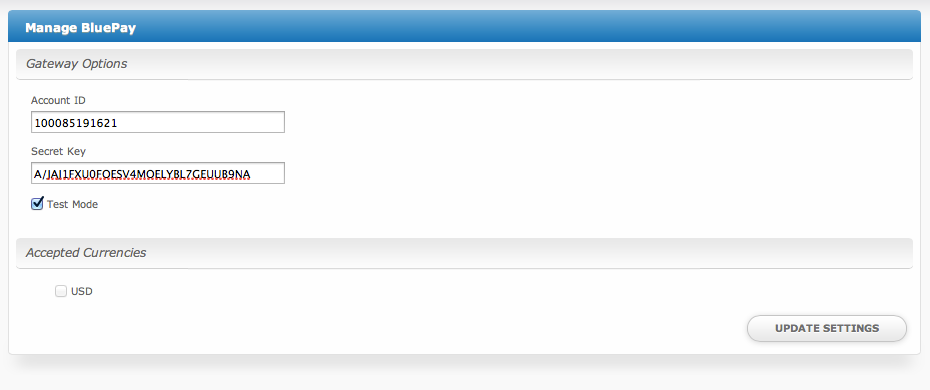You are viewing an old version of this page. View the current version.
Compare with Current
View Page History
« Previous
Version 4
Next »
Installing BluePay
- Visit [Settings] > [Company] > [Payment Gateways] > Available.
- Click the "Install" button within the BluePay gateway listing.
Configuring BluePay
To configure BluePay, visit [Settings] > [Company] > [Payment Gateways] > Installed, and click the "Manage" button for the BluePay payment gateway.
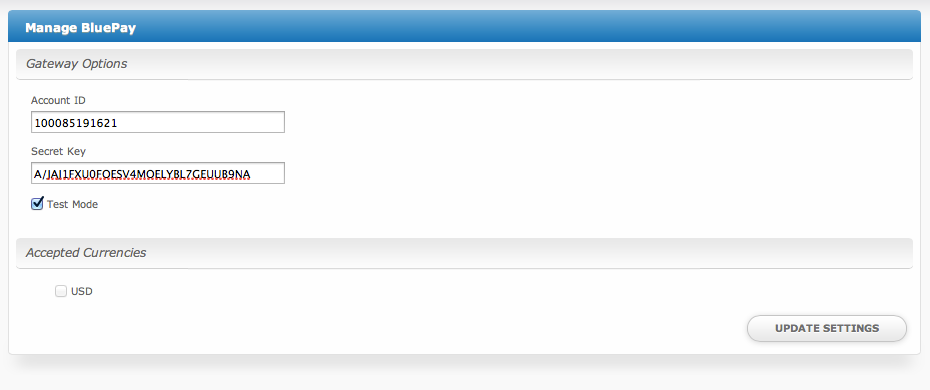
| Option | Details |
|---|
| Account ID | This is the Account ID provided by BluePay or your merchant account provider. |
| Secret Key | This is the Secret Key provided by BluePay or your merchant account provider. |
| Test Mode | If selected, transactions will be processed in test mode and will not settle. |
| Accepted Currencies | USD |