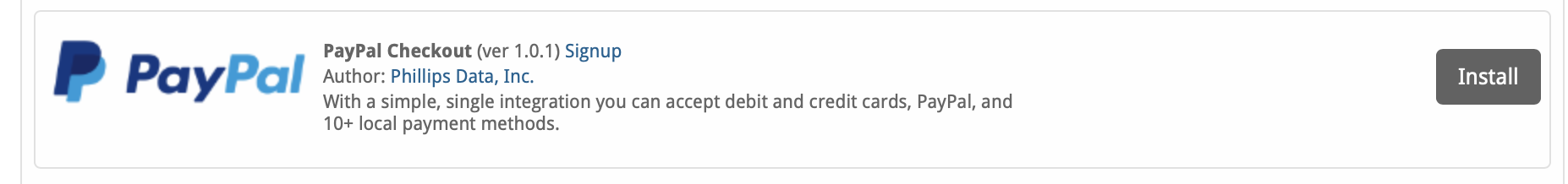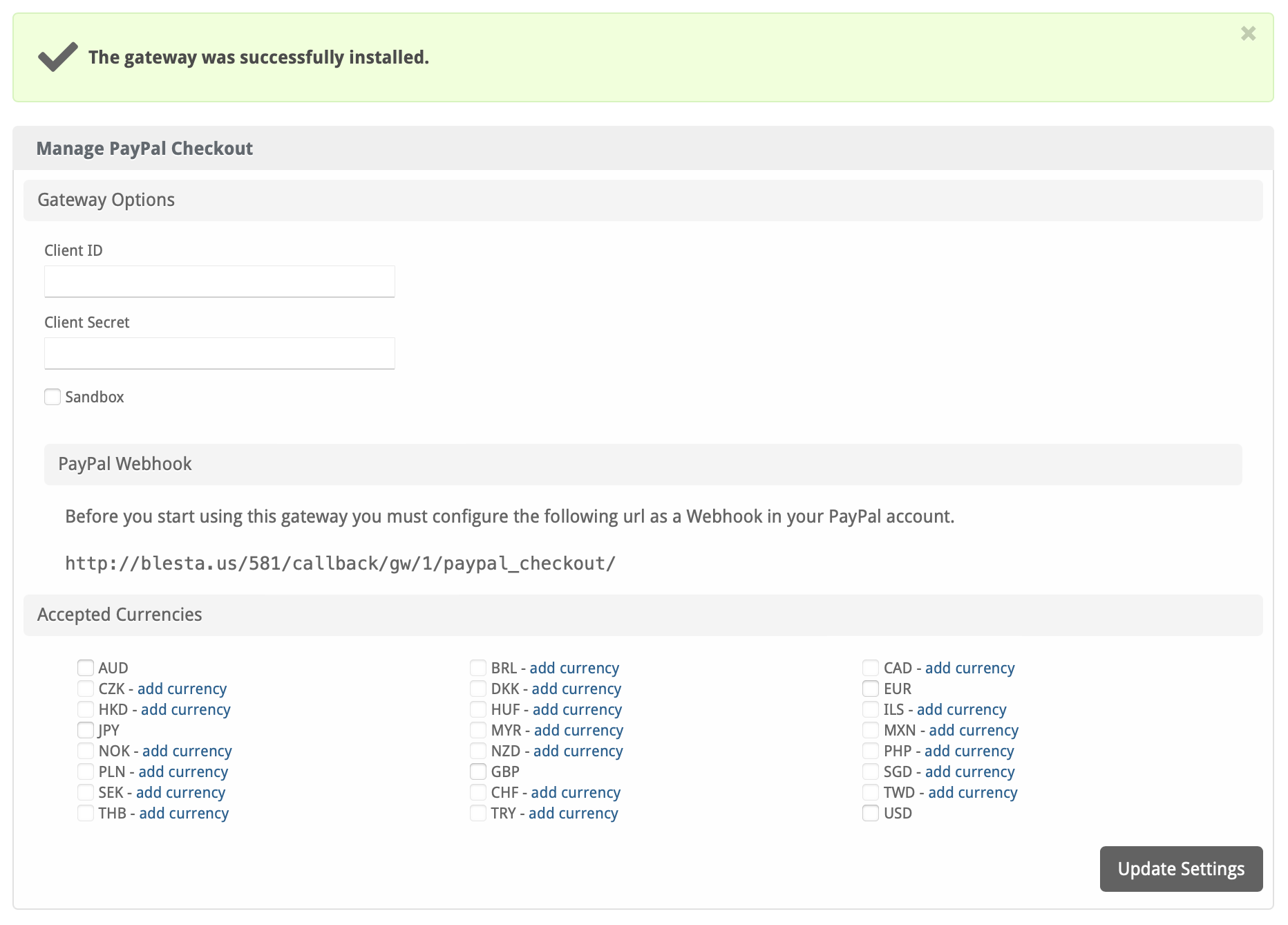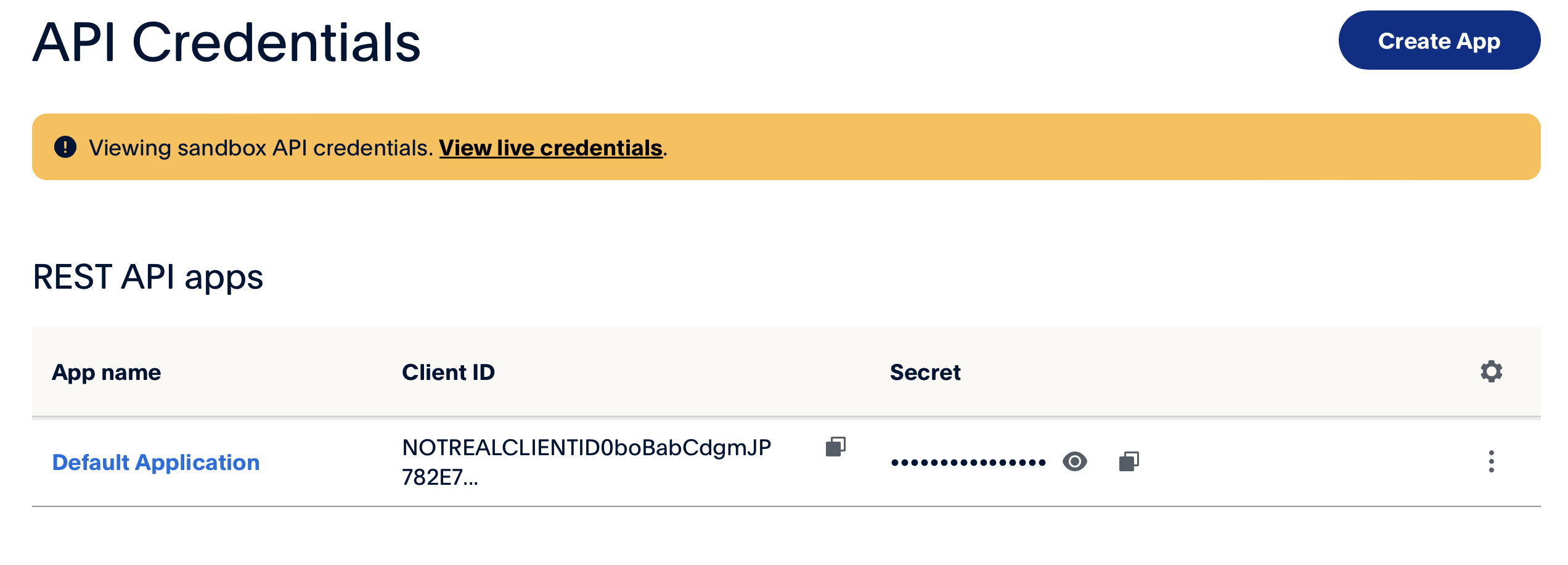| Table of Contents |
|---|
About PayPal Checkout
PayPal Checkout is a popular payment gateway integration from PayPal. Learn more about PayPal on their website at https://www.paypal.com/us/business/accept-payments/checkout.
Installing PayPal Checkout
To install the PayPal Checkout payment gateway, visit [Settings] > [Company] > [Payment Gateways] > Available, and click the "Install" button for PayPal Checkout.
A message will be displayed, indicating that the payment gateway was successfully installed.
Enter the details provided by PayPal Checkout.
| Option | Description |
|---|---|
| Client ID | Enter your PayPal Checkout Client ID. |
| Client Secret | Enter your PayPal Checkout Client Secret. |
| Sandbox | Leave the "Sandbox" checkbox unchecked unless you are testing payments. |
| PayPal Webhook | Copy the webhook URL for use within your PayPal Checkout account. This is required for Blesta to be able to record payments made with PayPal Checkout. |
| Accepted Currencies | Check the currencies that you would like to be processed through this payment gateway. The following currencies are available: AUD, BRL, CAD, CZK, DKK, EUR, HKD, HUF, ILS, JPY, MYR, MXN, NOK, NZD, PHP, PLN, GBP, SGD, SEK, CHF, TWD, THB, TRY, USD |
When finished, click "Update Settings" to save the details. You have successfully installed and configured PayPal Payments Standard!
API Fields
The Client ID, Client Secret, and Webhook are set under https://developer.paypal.com/dashboard/applications/sandbox Note the difference between Sandbox and Live. Click "View live credentials" for live credentials. Copy Client ID and Secret for use in Blesta.
Common Issues
None currently listed.