Bitpay is a payment processor for bitcoin, which also accepts a multitude of currencies. |
| Table of Contents |
|---|
This gateway requires Blesta version 3.1.0 or greater. |
Bitpay is a leading payment gateway for accepting Bitcoin. Learn more about Bitpay on their website at https://bitpay.com/.
To install the Bitpay payment gateway, visit [Settings] > [Company] > [Payment Gateways] > Available, and click the "Install" button for Bitpay.

A message will be displayed, indicating that the payment gateway was successfully installed.
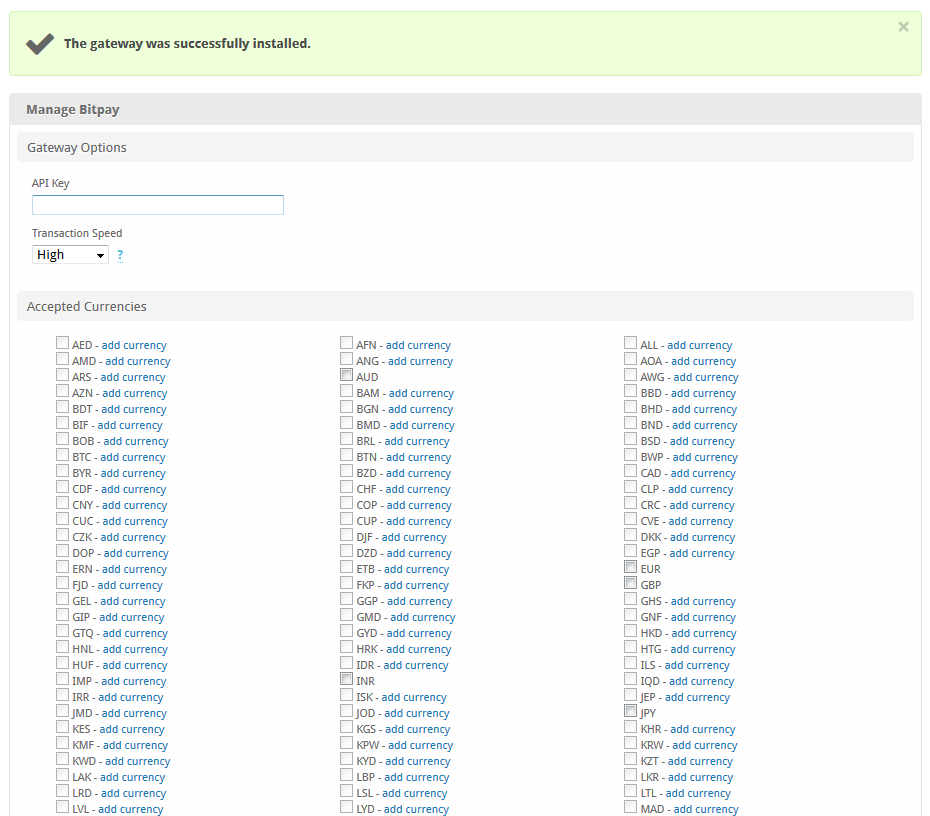
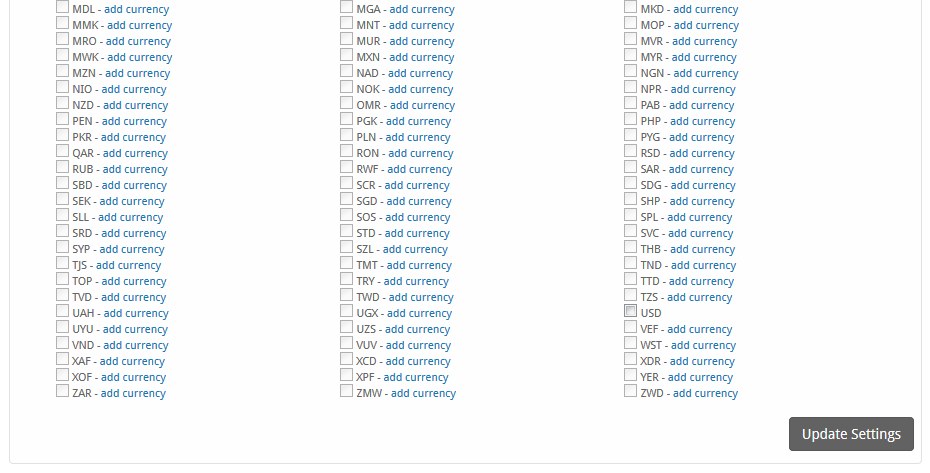
Enter the details provided by Bitpay.
The Transaction Speed has no effect on how quickly a payment is processed. Payment transactions are only approved in Blesta after the invoice (in Bitpay) has been set to 'completed', which is approximately an hour after receipt of payment. |
Note that you do not have to use BTC for your currency. Bitpay will do the currency conversion automatically and request payment in the appropriate amount of Bitcoin. This means you can use the same currency you normally accept. |
| Field Name | Description |
|---|---|
| API Key | Enter the merchant account API Key. |
| Transaction Speed | Select your desired transaction speed. This determines how quickly an invoice, in Bitpay, will be considered 'confirmed'. High is instant; Medium is within 10 minutes; Low is within 1 hour. High is the most risky, low the least risky. |
| Accepted Currencies | Check the currencies that you would like to be processed through this payment gateway. The following currencies are available: AED, AFN, ALL, AMD, ANG, AOA, ARS, AUD, AWG, AZN, BAM, BBD, BDT, BGN, BHD, BIF, BMD, BND, BOB, BRL, BSD, BTC, BTN, BWP, BYR, BZD, CAD, CDF, CHF, CLP, CNY, COP, CRC, CUC, CUP, CVE, CZK, DJF, DKK, DOP, DZD, EGP, ERN, ETB, EUR, FJD, FKP, GBP, GEL, GGP, GHS, GIP, GMD, GNF, GTQ, GYD, HKD, HNL, HRK, HTG, HUF, IDR, ILS, IMP, INR, IQD, IRR, ISK, JEP, JMD, JOD, JPY, KES, KGS, KHR, KMF, KPW, KRW, KWD, KYD, KZT, LAK, LBP, LKR, LRD, LSL, LTL, LVL, LYD, MAD, MDL, MGA, MKD, MMK, MNT, MOP, MRO, MUR, MVR, MWK, MXN, MYR, MZN, NAD, NGN, NIO, NOK, NPR, NZD, OMR, PAB, PEN, PGK, PHP, PKR, PLN, PYG, QAR, RON, RSD, RUB, RWF, SAR, SBD, SCR, SDG, SEK, SGD, SHP, SLL, SOS, SPL, SRD, STD, SVC, SYP, SZL, THB, TJS, TMT, TND, TOP, TRY, TTD, TVD, TWD, TZS, UAH, UGX, USD, UYU, UZS, VEF, VND, VUV, WST, XAF, XCD, XDR, XOF, KPF, YER, ZAR, ZMW, ZWD |
When finished, click "Update Settings" to save the details. You have successfully installed and configured Bitpay!