2Checkout is a globally accepted payment processor that accepts Credit Cards, PayPal, and Debit Cards. |
| Table of Contents |
|---|
To configure 2Checkout, visit [Settings] > [Company] > [Payment Gateways] > Installed, and click the "Manage" button for the 2Checkout payment gateway.
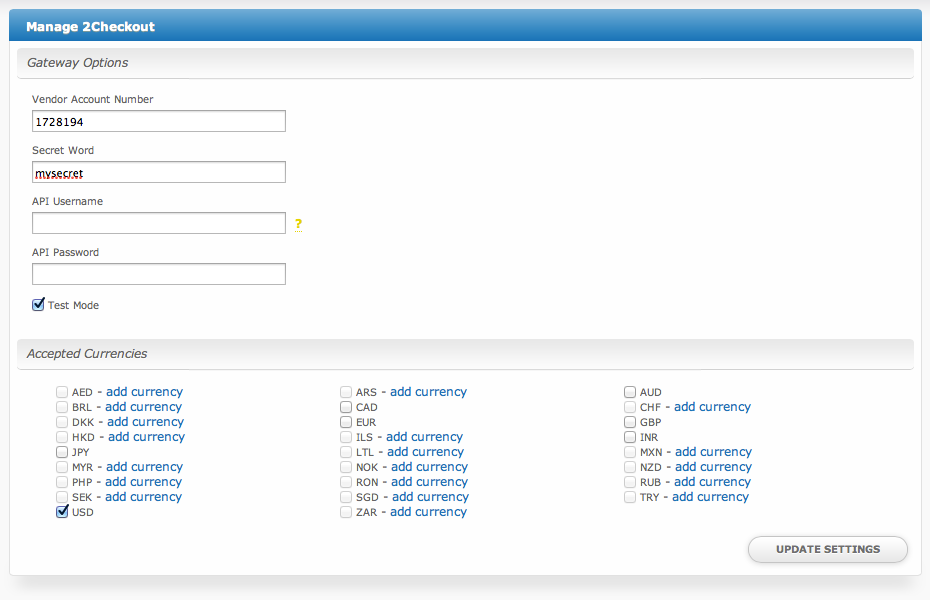
| Option | Description |
|---|---|
| Vendor Account Number | This is the Vendor Account Number provided by 2Checkout. |
| Secret Word | This is the Secret Word provided by or configurable within 2Checkout. |
| API Username | This is the API Username provided by or configurable within 2Checkout. It is required to process refunds. |
| API Password | This is the API Password provided by or configurable within 2Checkout. It is required to process refunds. |
| Test Mode | If selected, transactions will be processed in test mode and will not settle. |
| Accepted Currencies | AED, ARS, AUD, BRL, CAD, CHF, DKK, EUR, GBP, HKD, ILS, INR, JPY, LTL, MXN, MYR, NOK, NZD, PHP, RON, RUB, SEK, SGD, TRY, USD, ZAR |