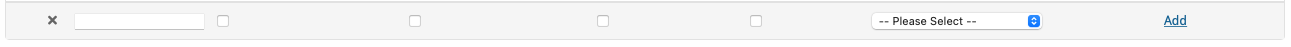Domain Manager is a plugin that handles the registration, renewal and provisioning of domains. |
| Table of Contents |
|---|
The Domain Manager is installed by default, but may need to be installed for addon companies. |
The Domain Manager is responsible for handling the registration, renewal and provisioning of domains, as well as managing the pricing and packages.
| Widgets | Nav Links | Client Cards | Automation Tasks | Email Templates | ACL Permissions | Search | Events | Service Management |
|---|---|---|---|---|---|---|---|---|
* Plugins are powerful and are not limited to the tie-ins listed above, these are just some of the most common
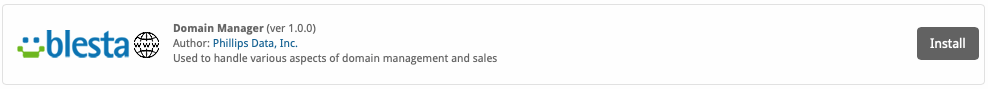
Once installed, a new dropdown will appear in the navigation bar called [Domains], where TLDs and domains can be managed. In the screen below, three TLDs have already been created and they can be managed at this location.
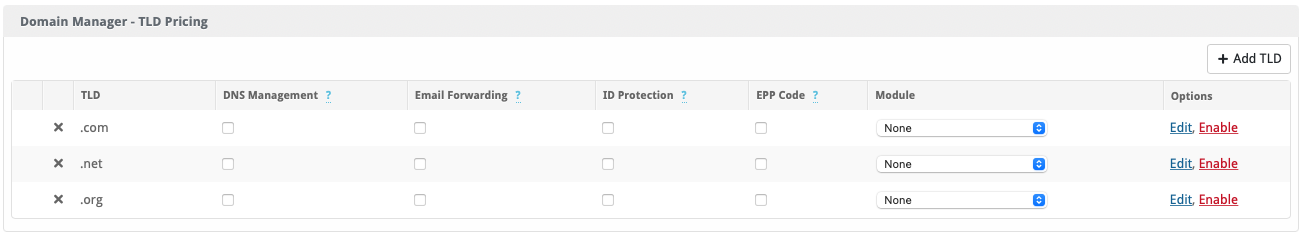
To add a new TLD navigate to [Domains] > [TLD Pricing] and click the "Add TLD" button in the upper right.