PagSeguro is a Brazilian payment processor. |
| Table of Contents |
|---|
To configure PagSeguro, visit [Settings] > [Company] > [Payment Gateways] > Installed, and click the "Manage" button for the PagSeguro payment gateway.
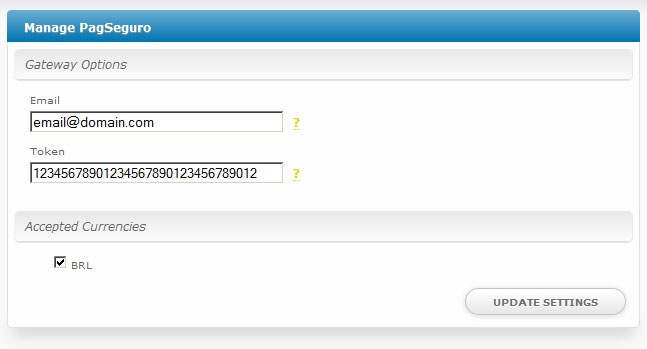
| Option | Description |
|---|---|
| This is your PagSeguro account email address. | |
| Token | This is the 32-character security token that can be created in your PagSeguro account. |
| Accepted Currencies | BRL |