Stripe is a popular payment gateway in North America, and Europe. Stripe is built for developers and offers flat fee processing. |
| Table of Contents |
|---|
To configure Authorize.net, visit [Settings] > [Company] > [Payment Gateways] > Installed, and click the "Manage" button for the Stripe payment gateway.
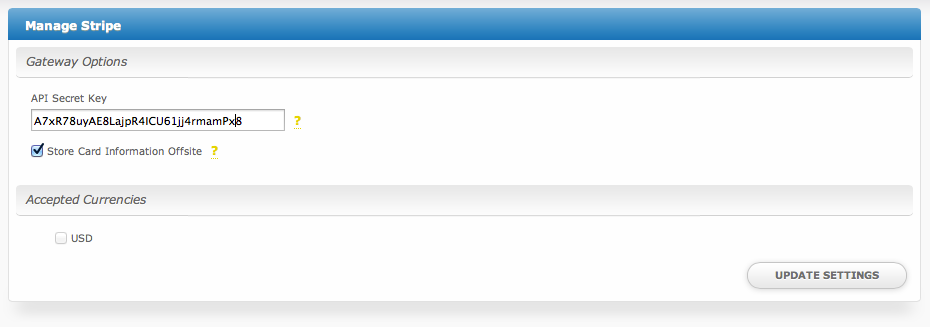
| Option | Details |
|---|---|
| API Secret Key | This is the API Secret Key provided by Stripe or your merchant account provider. |
| Store Card Information Offsite | If selected, card details will be stored with Stripe rather than within Blesta. (Recommended) |
| Accepted Currencies | CAD, EUR, GBP, USD |