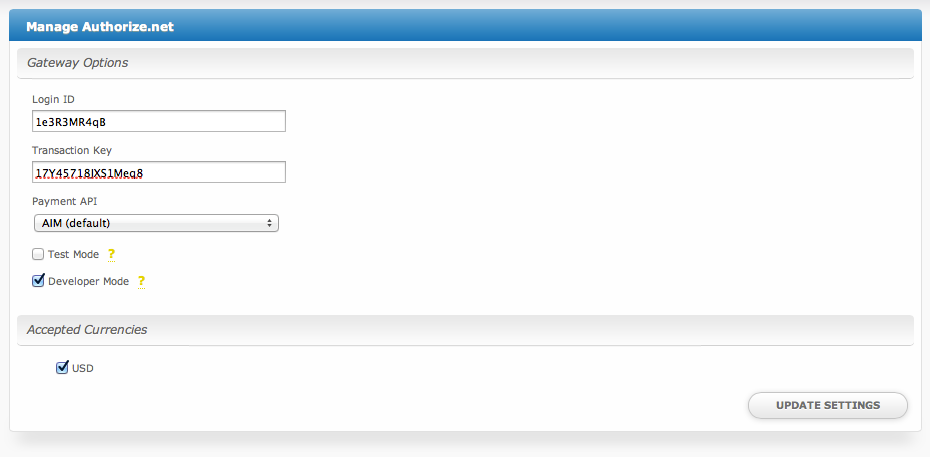Gateways allow for the processing of one time or recurring payments and can be one of two types: Merchant, or Non-Merchant. |
| Table of Contents |
|---|
Gateways are separated into two categories: Merchant and Non-Merchant. Typically, Merchant gateways require a merchant account and payment is all handled seamlessly through Blesta. Non-Merchant gateways usually do not require a merchant account and payment is usually processed on the gateways website.
To use a gateway, it first must be installed under [Settings] > [System] > [Payment Gateways] > Available. Once installed, the gateway can be configured and used. It will then be accessible under [Settings] > [System] > [Payment Gateways] > Installed by clicking the "Manage" button.