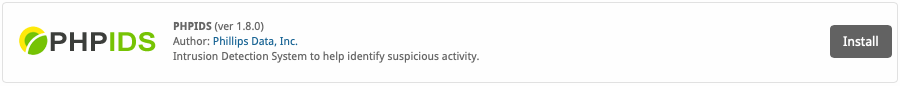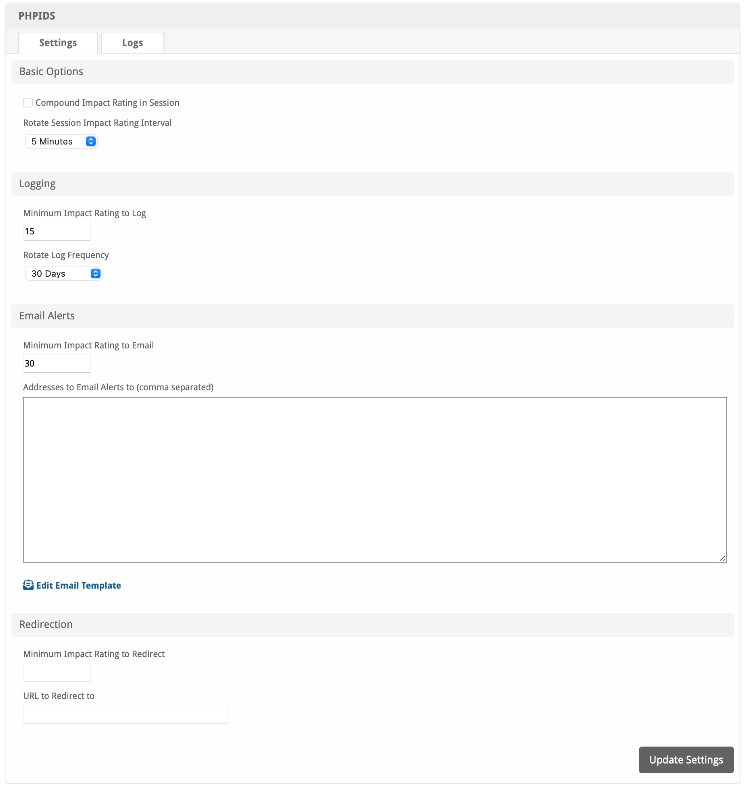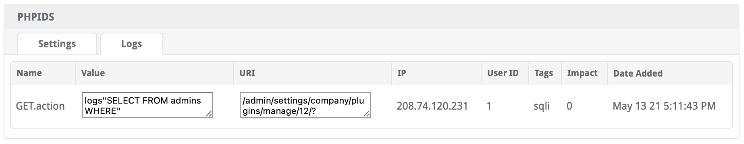| Table of Contents |
|---|
About PHPIDS
PHPIDS is an Intrusion Detection System plugin for Blesta that makes use of the open source PHPIDS library.
PHPIDS is designed to detect and block a variety of web attacks, and may block some legitimate requests if not configured properly.
Installing PHPIDS
- Visit [Settings] > [Company] > [Plugins] > Available.
- Click the "Install" button within the PHPIDS plugin listing.
Configuring PHPIDS
To configure PHPIDS, click the "Manage" button for the plugin under [Settings] > [Company] > [Plugins] > Available for the PHPIDS plugin.
The setting Minimum Impact Rating to Redirect has a lower limit value of 15. Setting a lower value for this setting will default back to 15.
Logs
PHPIDS logs suspicious activity. The logs can be viewed by clicking the "Settings" tab while managing the plugin.