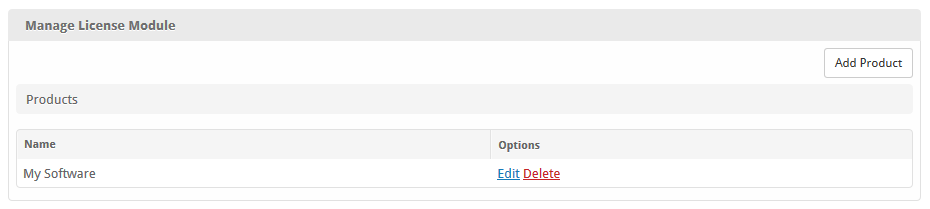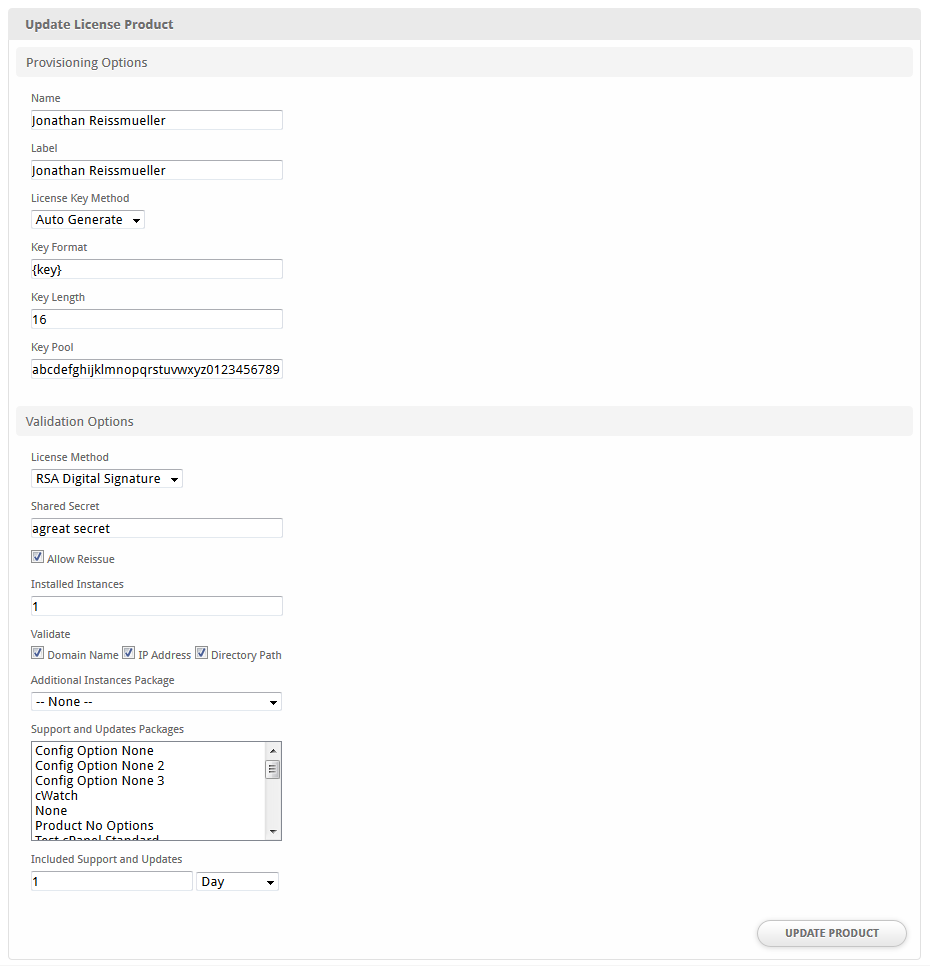| Table of Contents |
|---|
Installing the License Module
- Visit [Settings] > [Company] > [Modules] > Available.
- Click the "Install" button within the cPanel module listing.
When the module is installed, it should automatically load the "Manage" screen for the module. You can get back here any time by visiting [Settings] > [Company] > [Modules] > Installed and by clicking the "Manage" button for the module.
License Module Overview
...