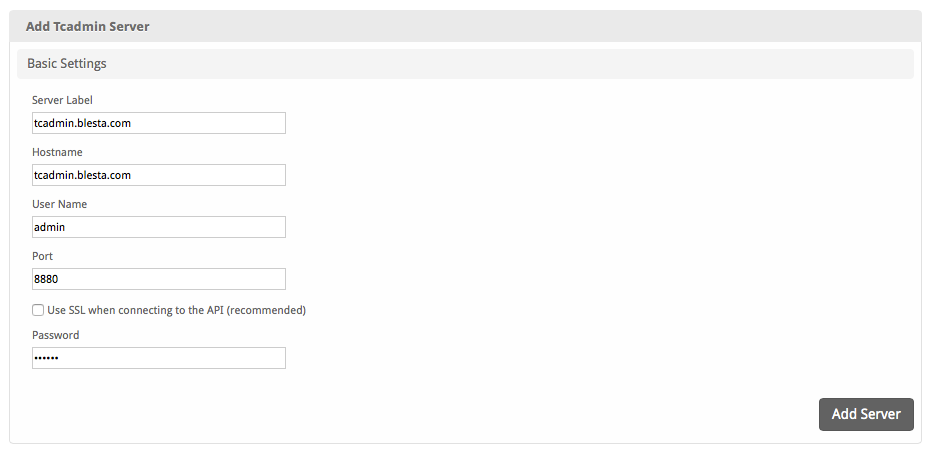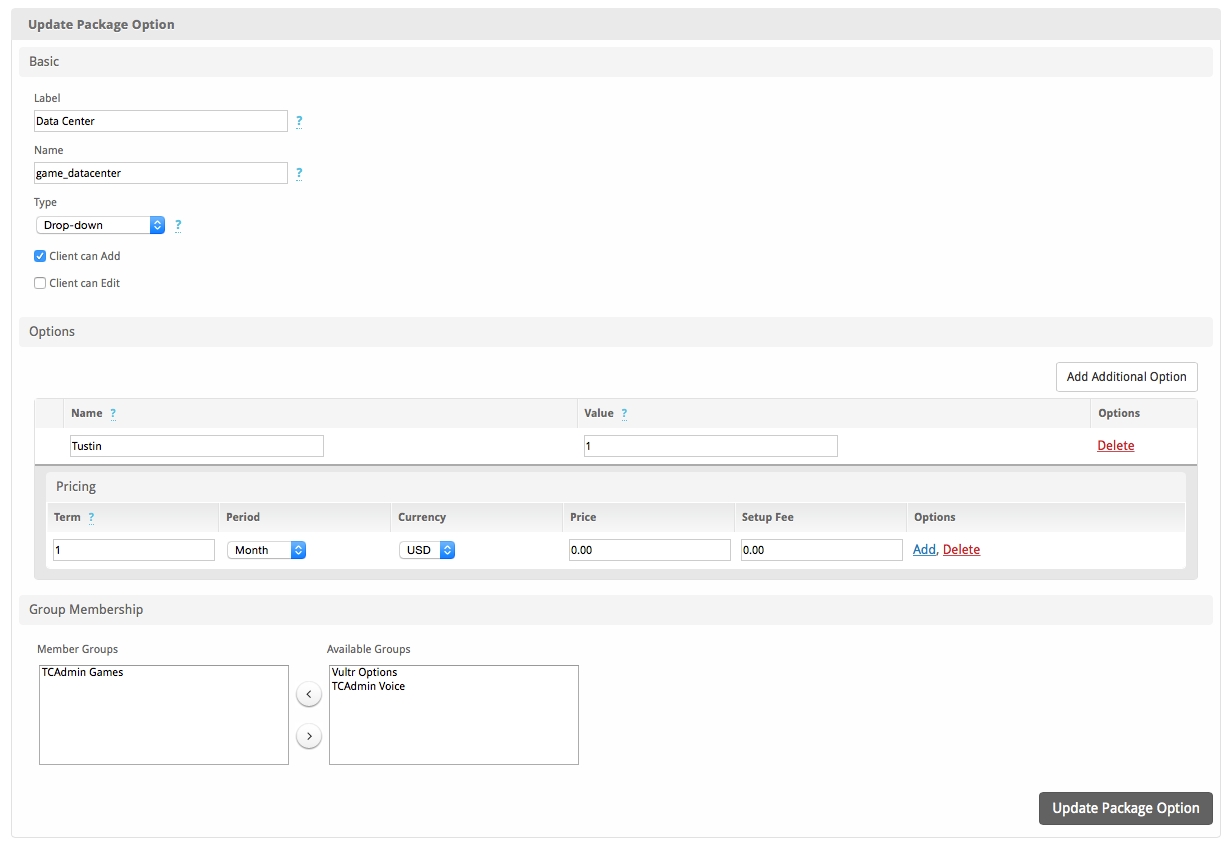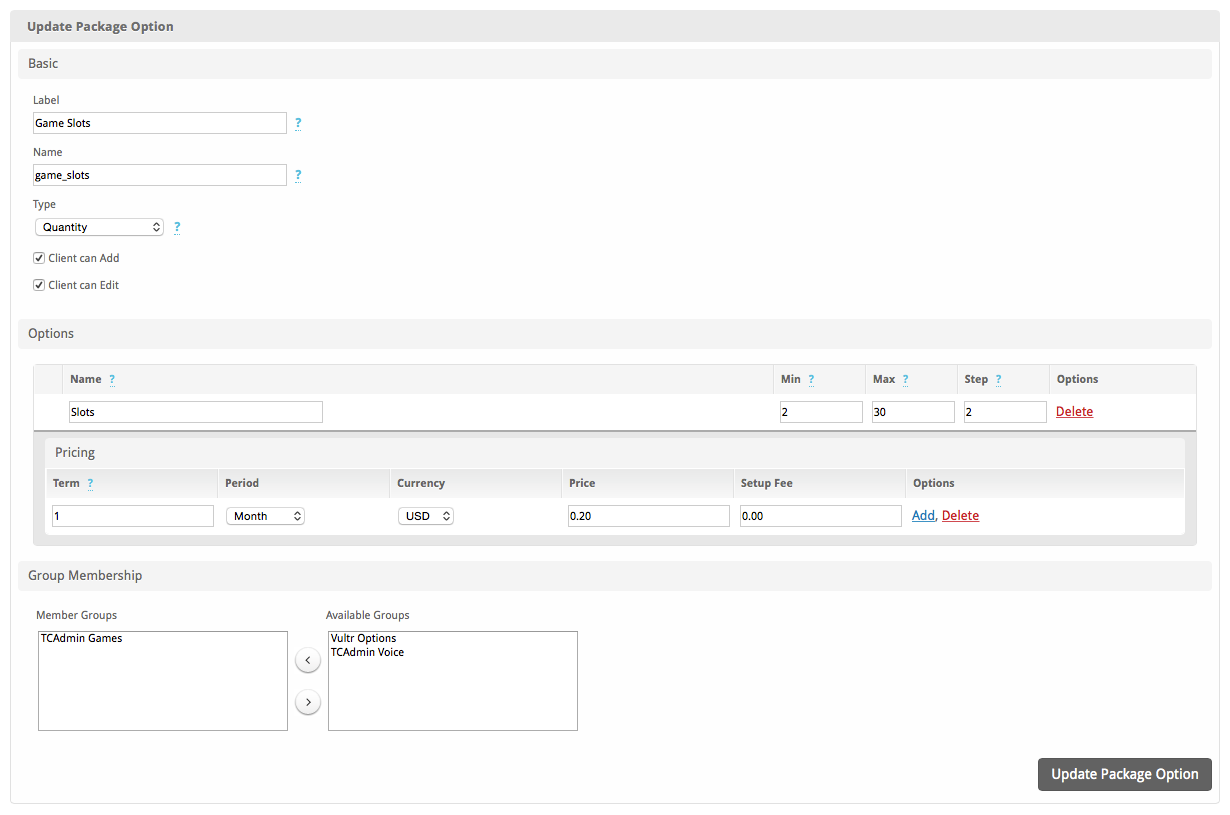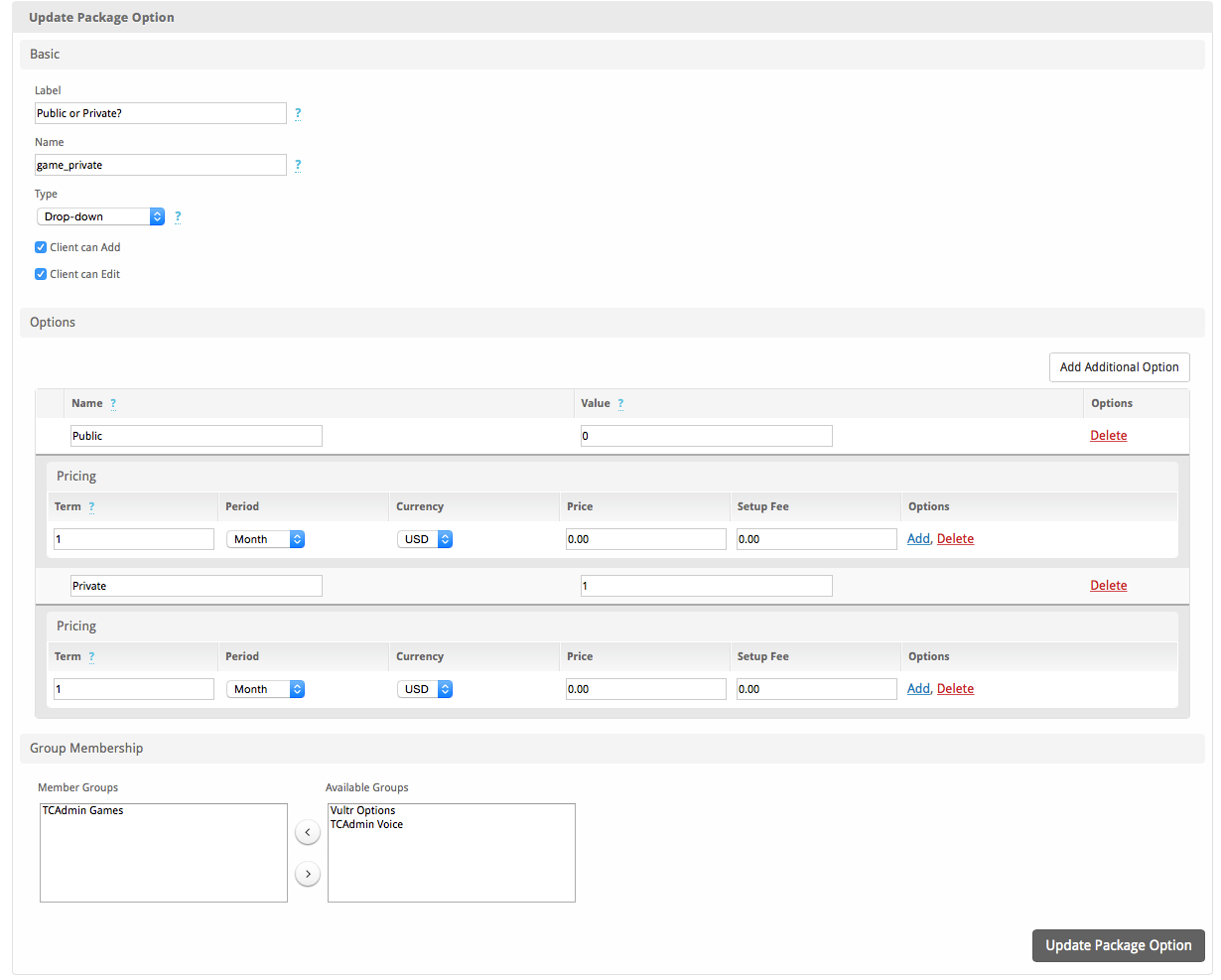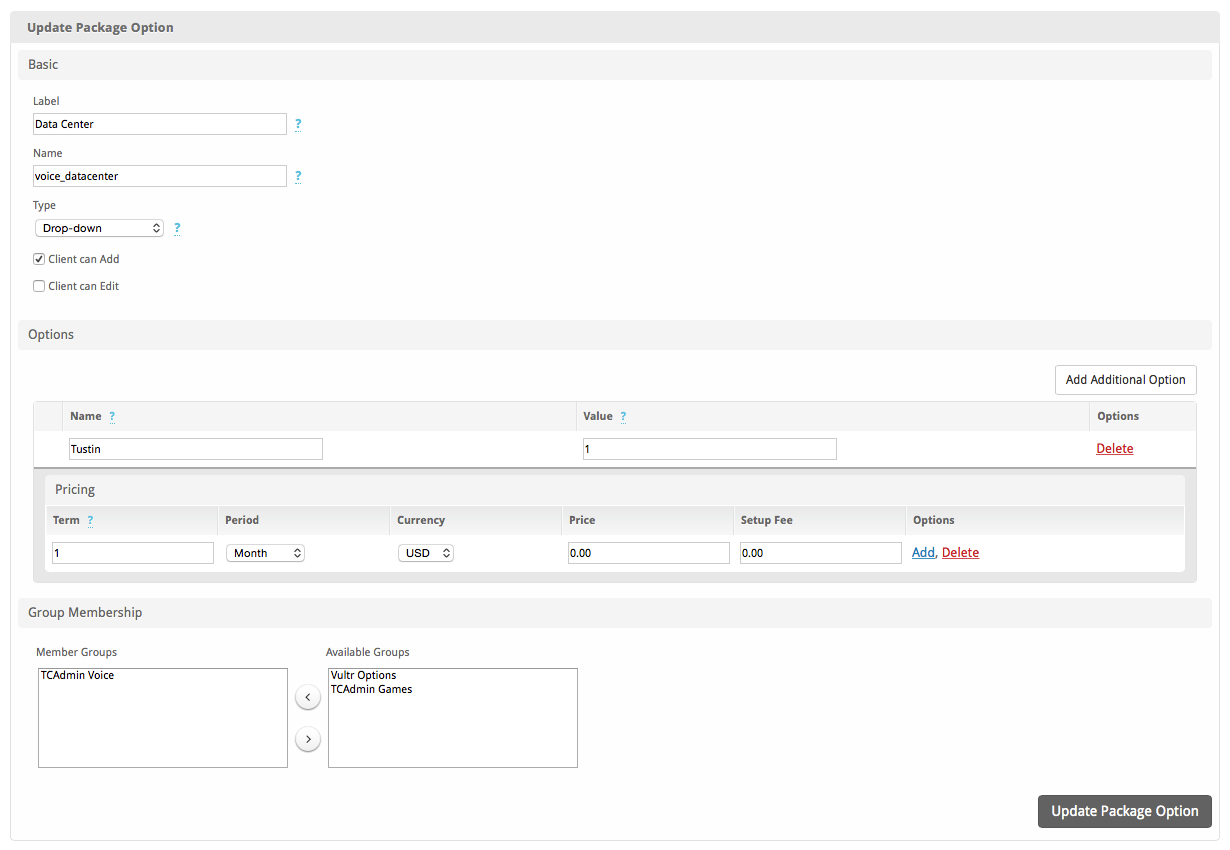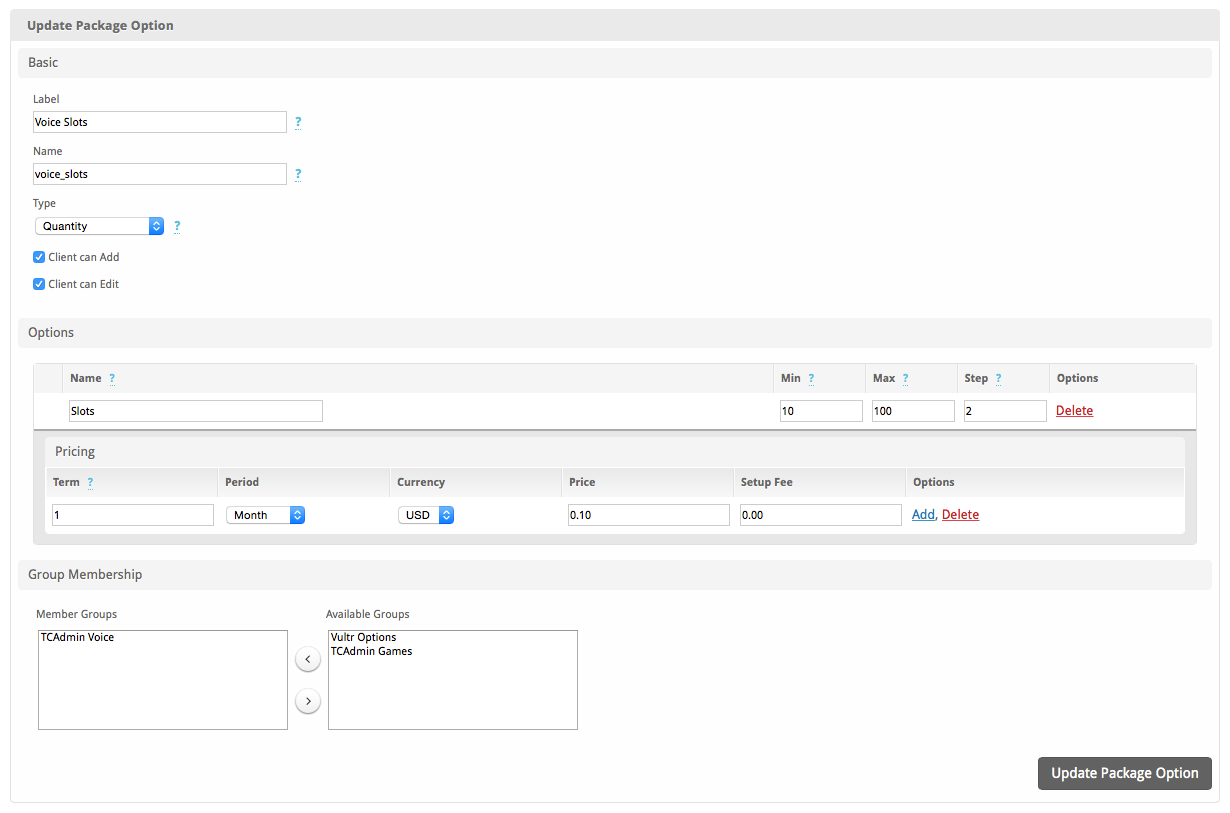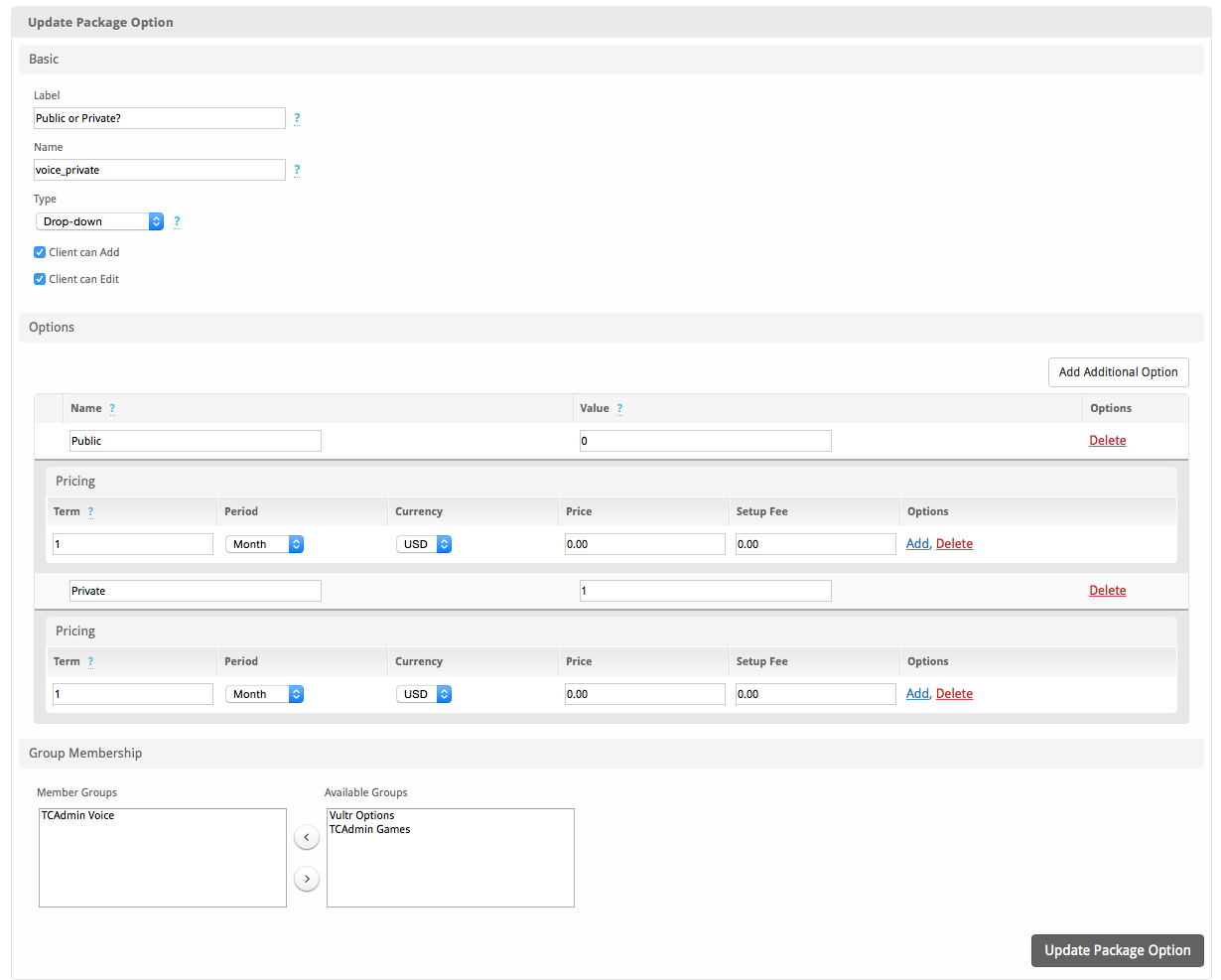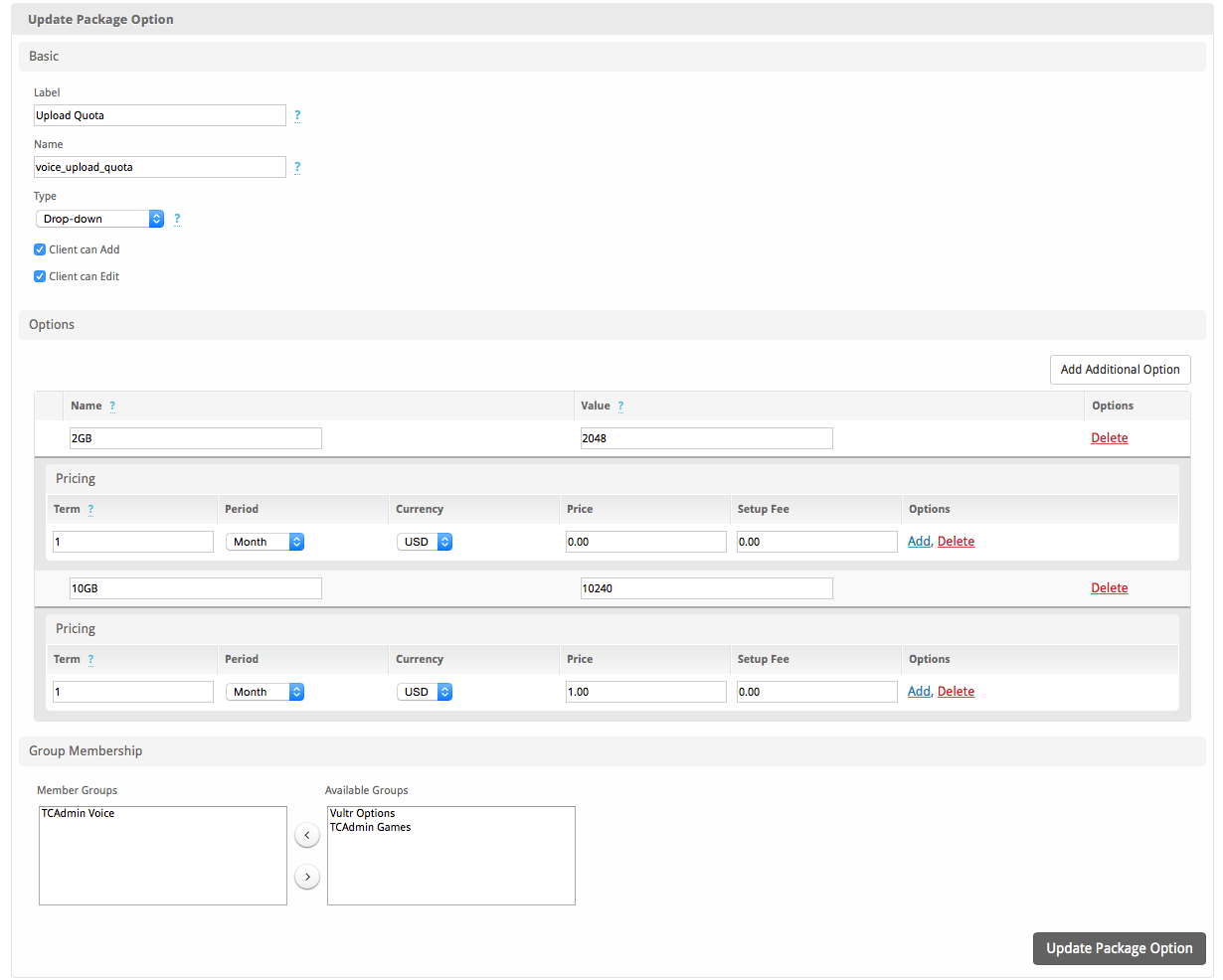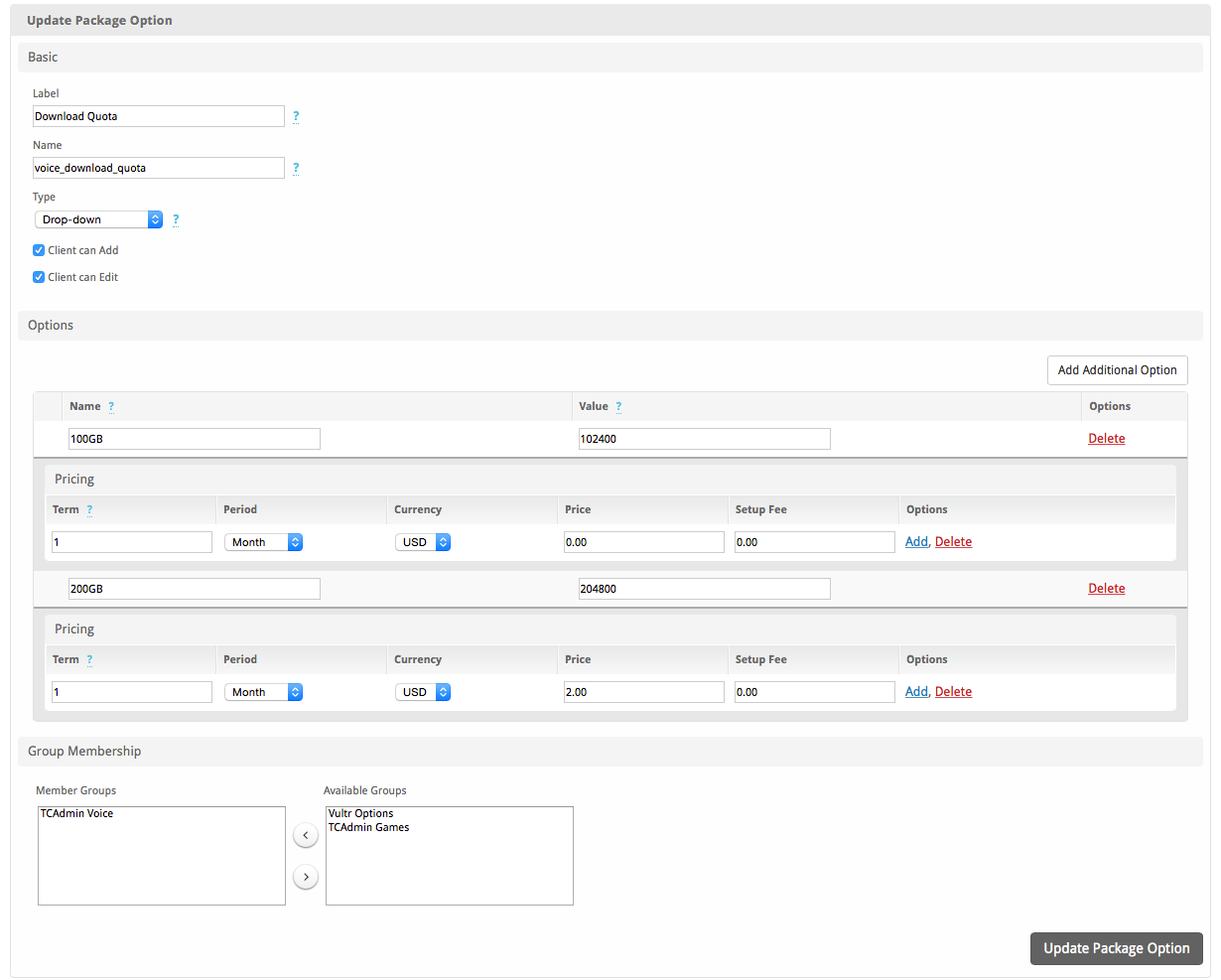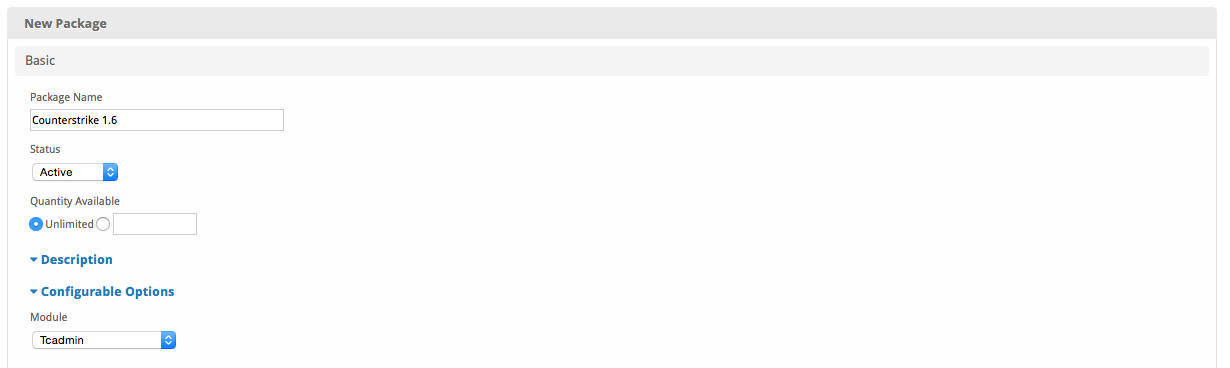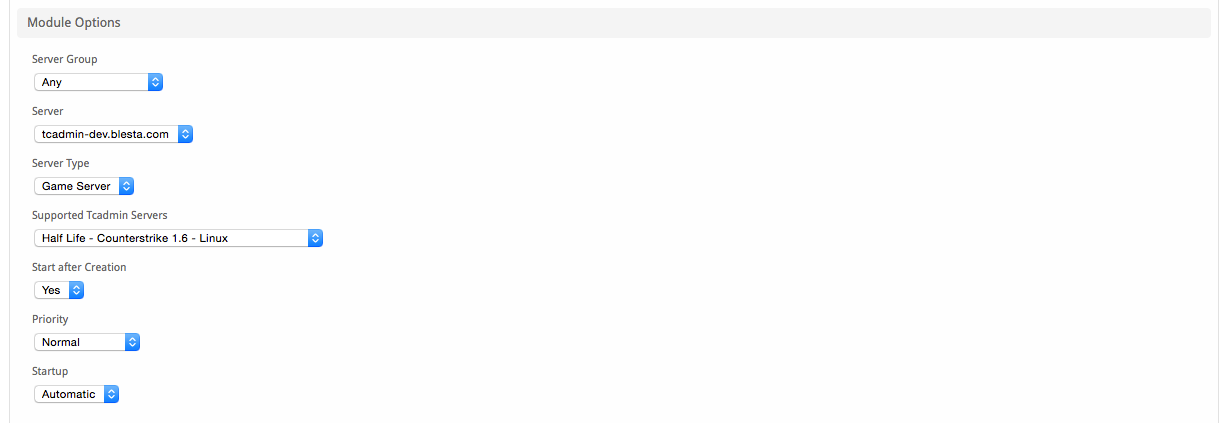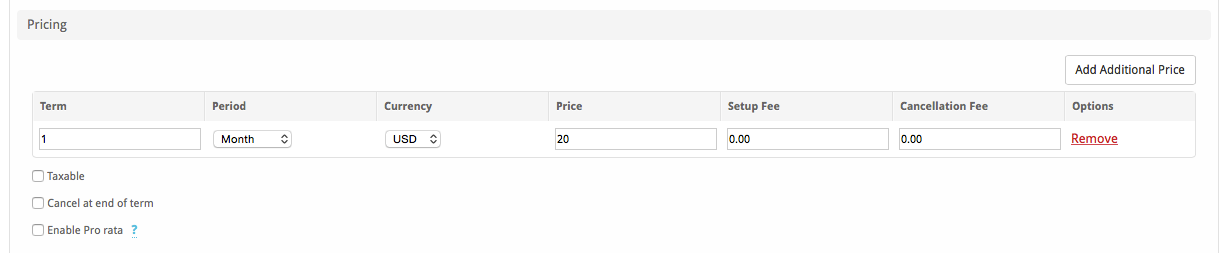...
| Excerpt | ||
|---|---|---|
| ||
TCAdmin is a control panel for provisioning game and voice servers. |
| Table of Contents | ||||||||||
|---|---|---|---|---|---|---|---|---|---|---|
|
Supported Features
| Create | Cancel | Suspend | Unsuspend | Management | Config Options | ||||||||||||||||||||||||||||||||||||||
|---|---|---|---|---|---|---|---|---|---|---|---|---|---|---|---|---|---|---|---|---|---|---|---|---|---|---|---|---|---|---|---|---|---|---|---|---|---|---|---|---|---|---|---|
|
|
|
|
|
|
Installing TCAdmin
- Visit [Settings] > [Company] > [Modules] > Available.
- Click the "Install" button within the TCAdmin module listing.
...
Enter your TCAdmin details.
| Field Name | Description |
|---|---|
| Server Label | Enter the label for this server, it can be a friendly name. |
| Hostname | Enter the Hostname to your TCAdmin server, e.g. tcadmin.yourdomain.com |
| User Name | Enter the Username to your TCAdmin server, e.g. admin |
| Port | Enter the Port to your TCAdmin server, e.g. 8880 |
| Use SSL when connecting to the API (recommended) | Check this option if using SSL. By default SSL is not enabled in TCAdmin. |
| Password | Enter the Password to your TCAdmin server. |
Configurable Options Overview
...
| Info | ||
|---|---|---|
| ||
Certain Configurable Options are required, but this list in no way limits the Configurable Options that can be created. Only the following Configurable Options can alter the way TCAdmin game or voice servers are provisioned. |
| Option Name | Possible Values | Recommended Field Type | Description | |||||
|---|---|---|---|---|---|---|---|---|
| game_slots | integer >= 0 | Quantity, Dropdown | Determines how many slots will be assigned to the game server.
| |||||
| game_private | integer = 0 or 1 | Dropdown | A value of 1 will make the game server private.
| |||||
| game_datacenter | integer >= 1 | Dropdown | The data center ID from TCAdmin. Can be obtained within TCAdmin under Data Centers, by observing the ID of the desired data center.
| |||||
| voice_slots | integer >= 0 | Quantity, Dropdown | Determines how many slots will be assigned to the voice server.
| |||||
| voice_private | integer = 0 or 1 | Dropdown | A value of 1 will make the voice server private.
| |||||
| voice_upload_quota | integer (in MB) | Dropdown | Sets the upload quota.
| |||||
| voice_download_quota | integer (in MB) | Dropdown | Sets the download quota.
| |||||
| voice_datacenter | integer >= 0 | Dropdown | The data center ID from TCAdmin. Can be obtained within TCAdmin under Data Centers, by observing the ID of the desired data center.
|
Creating Configurable Options
...
To create a Configurable Option Group, visit [Packages] > Options, and click the "Create Group" button.
| Field Name | Description |
|---|---|
| Name | Enter a name for this group. |
| Description | Enter a description for this group (optional). |
| Package Membership | Leave this section blank, we will add the options to the group when creating the options instead. If you have already created the options, you may add them to the group on this step. |
After filling out these options, click the "Create Group" button to create the Option Group.
...
To create a Configurable Option, visit [Packages] > Options, and click the "Create Option" button.
| Field Name | Description |
|---|---|
| Label | Enter a label, which will appear above or next to this form field. |
| Name | Enter a name, which is the form field name. (Important! This should match an Option Name described above. The module requires specific naming.) |
| Type | Select the field type from "Checkbox", "Radio", "Drop-down", and "Quantity". |
| Options Section | Set pricing information within the Options section. The fields required here may vary depending on the "Type" selected above. |
| Group Membership Section | Add this Configurable Option to the previously created Option Group by moving the Group from the right to the left in the multi-select box. |
After filling out these options, click the "Create Package Option" button to create the Option. Repeat as necessary to create all of the configurable options you wish to make available to the client during checkout.
...
The following are sample configurations for each of the supported configurable options listed above, and may serve as good examples for getting started.
| Option Name | Sample Configuration Screenshot (Click for full size) |
|---|---|
| game_datacenter | |
| game_slots | |
| game_private | |
| voice_datacenter | |
| voice_slots | |
| voice_private | |
| voice_upload_quota | |
| voice_download_quota |
Creating Packages
Packages define the pricing, welcome email, module and more. Packages can be assigned to Package Groups, and added to Order Forms. To create a Package, visit [Packages] > Browse, and click the "Create Package" button.
...
The Basic section consists of the following options:
| Field Name | Description |
|---|---|
| Package Name | Enter the name of this Package, it will be visible wherever services are listed and on any order forms. |
| Status | "Active" is the default, "Inactive", and "Restricted" are also available. |
| Quantity Available | If this Package has a limited quantity available, enter the quantity, or leave it as "Unlimited". |
| Description | Enter a Description for this Package. HTML is allowed, and descriptions appear on order forms. |
| Configurable Options | A Configurable Option Group may be selected if previously created. |
| Module | Select " |
TCAdmin" for the module. |
Module Options
The Module Options section consists of the following options, which are specific to TCAdmin:
| Field Name | Description |
|---|---|
| Server Group | Select "Any" unless you are running many TCAdmin master nodes and have added them to separate groups within the module. |
| Server | Select your TCAdmin server. |
| Server Type | Select "Game Server", or "Voice Server" |
| Supported Tcadmin Servers | Select the game or voice server to use for this Package. |
| Start after Creation | Select "Yes" to have the server start automatically after ordered and provisioned. |
| Priority | Set the priority this server will be given. "Normal", "Above Normal", "Below Normal", "High", "Idle", and "Real Time" are available options. |
| Startup | Select how startup should occur, "Automatic", "Manual", or "Disable". |
Pricing
| Field Name | Description |
|---|---|
| Term | Enter the term for the desired pricing option. For example, if you wish to create a 3 month pricing option, enter 3 here. |
| Period | Select the period for this pricing option. "Day", "Week", "Month", "Year", and "One time" are options. The client will be invoiced every "term period", for example every 3 months if 3 is entered for term, and Month is selected for period. |
| Currency | Select the currency this pricing option is available for. |
| Price | Enter the price for this pricing option. |
| Setup Fee | If there is a setup fee, enter it here. |
| Cancellation Fee | If there is a fee to cancel early, enter it here. |
Click the "Add Additional Price" to add more pricing options. It's common for people to create 1 Month, 3 Month, 6 Month, and 1 Year price options. There are many possible combinations.
...
When creating or editing a package that uses this module, the following tags will be available:
| Tags | Description | Notes |
|---|---|---|
| {module.host_name} | The host name for your TCAdmin Panel | e.g. "tcadmin.domain.com". |
| {module.port} | The port number for your TCAdmin Panel | e.g. "8880" |
| {service.hostname} | The hostname for the game server, provided by the client. | e.g. "mycsgoserver.domain.com" |
| {service.rcon_password} | The RCON password for the game server, provided by the client. | |
| {service.private_password} | The private password for the game server, provided by the client. | |
| {service.user_name} | The user name for TCAdmin panel access for the client. | |
| {service.user_password} | The password for TCAdmin panel access for the client. |
| Expand | ||||||||||||||||||
|---|---|---|---|---|---|---|---|---|---|---|---|---|---|---|---|---|---|---|
| ||||||||||||||||||
Due to the nature of tag objects containing several fields, many of which are likely irrelevant for use in email templates, but may be useful to you in certain circumstances, a dump of the tags are shown below.
|
...
The only thing left to do is to add this Package Group to an order form so clients may place orders for your Vultr TCAdmin servers. See Creating an Order Form for more details.
Errors
Q: I entered the details correctly within the module but when creating a Package, servers are not displayed. The module log shows "Object moved to".
A: The URL to your billingapi.aspx may be different. First check that your TCAdmin plan/license supports the API. The Community Edition does not have an API. If you are using that version, you will need to upgrade to a paid license. If your version does support the API, then you can try this: Edit /components/modules/tcadmin/api/tcadminapi.php and locate the following line:
| Code Block |
|---|
api/tcadminapi.php: $url .= $this->host_name . ":" . $this->port . "/billingapi.aspx"; |
Change it to:
| Code Block |
|---|
api/tcadminapi.php: $url .= $this->host_name . ":" . $this->port . "/Aspx/billingapi.aspx"; |