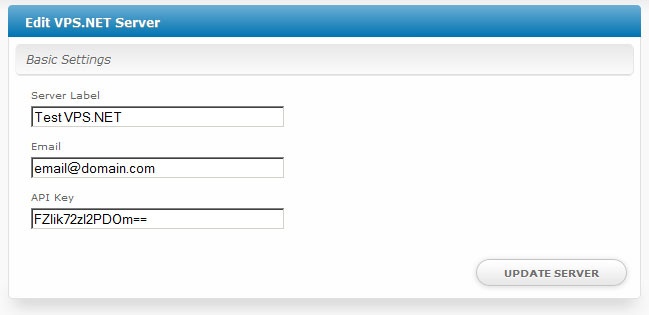...
| Excerpt | ||
|---|---|---|
| ||
VPS.NET is a virtualization control panel for provisioning virtual machines. |
| Table of Contents | ||||||||||
|---|---|---|---|---|---|---|---|---|---|---|
|
Installing VPS.NET
- Visit [Settings] > [Company] > [Modules] > Available.
- Click the "Install" button within the VPS.NET module listing.
...
You may then add or update a server by setting the API credentials so that Blesta may communicate with VPS.NET.
Creating Packages
Welcome Email
The "Tags" section describes tags that may be used in the welcome email. The welcome email content is inserted into the "Service Creation" email template under [Settings] > [Company] > [Emails] > Service Creation. Only details unique to this service should be entered into the welcome email section for the package.
Sample Email
This sample email could be used in the Package Welcome Email section to help you get started. Be sure to enter content for your welcome email in both the HTML and Text sections.
| No Format |
|---|
Thank you for ordering your VPS, details below:
Hostname: {service.vpsdotnet_hostname}
IP Address: {service.vpsdotnet_primary_ip_address}
Username: root
Password: {service.vpsdotnet_password}
Thank you for your business! |