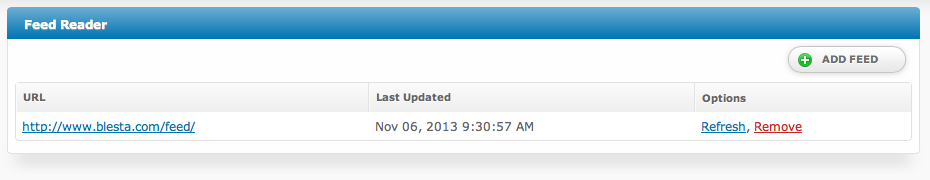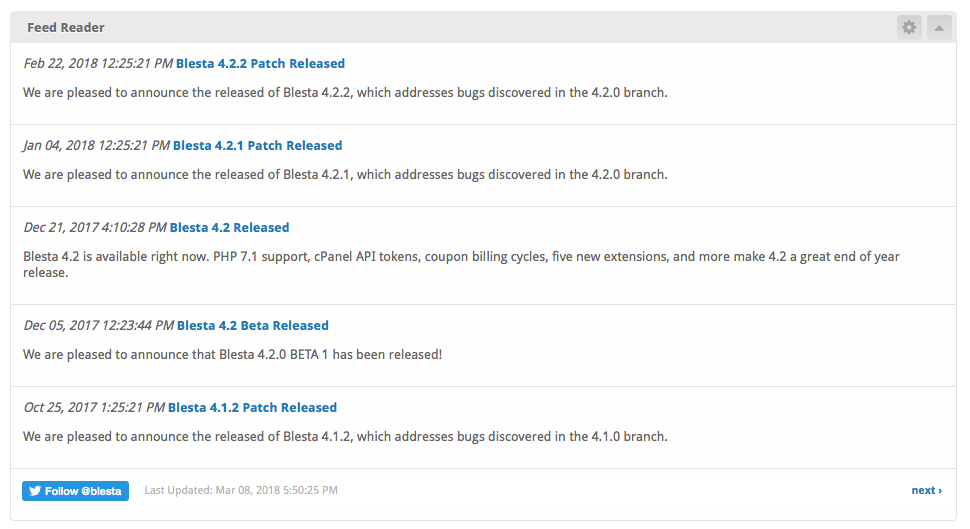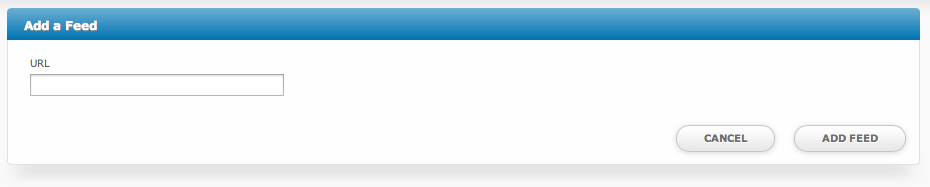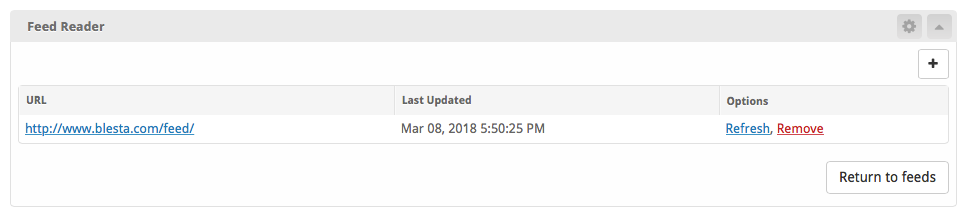...
To manage the feeds, click the cog/gear icon in the upper right of the window decorations. The overview will be displayed. From this screen, existing feeds may be "Refreshed", or "Removed".
Adding a Feed
To add a feed, from the overview, click the "Add Feed[+]" button in the upper right.
- Enter the URL for the new feed, then click "Add Feed" to add the feed to the Feed Reader, and it will appear in the feed list.