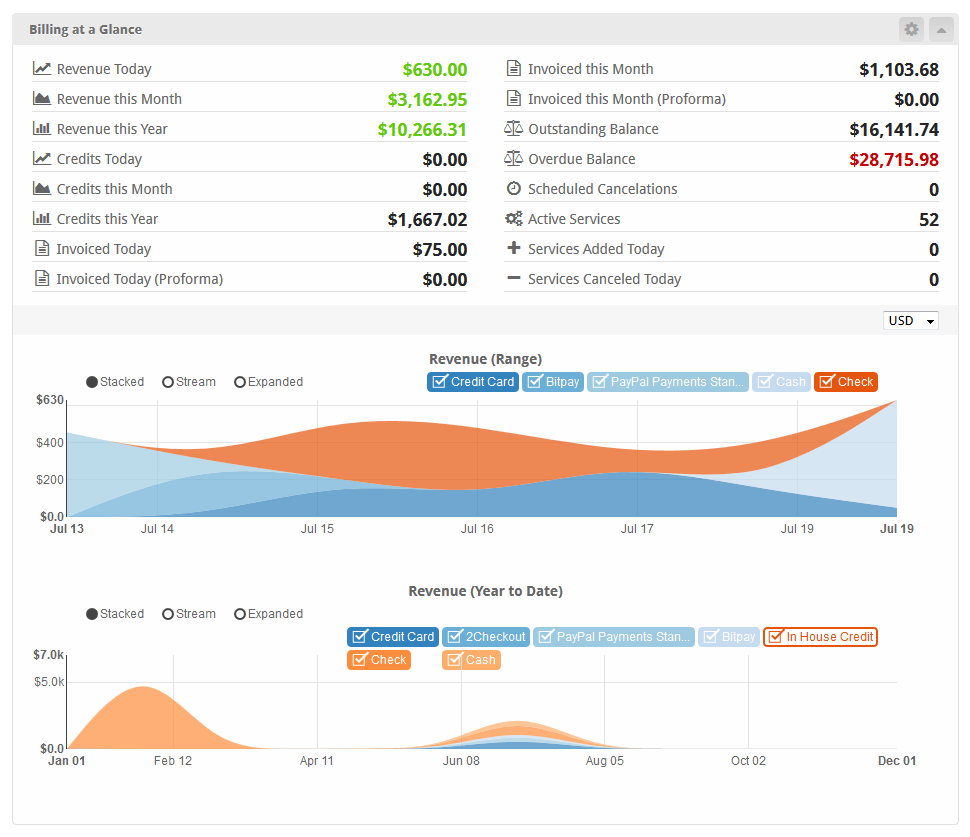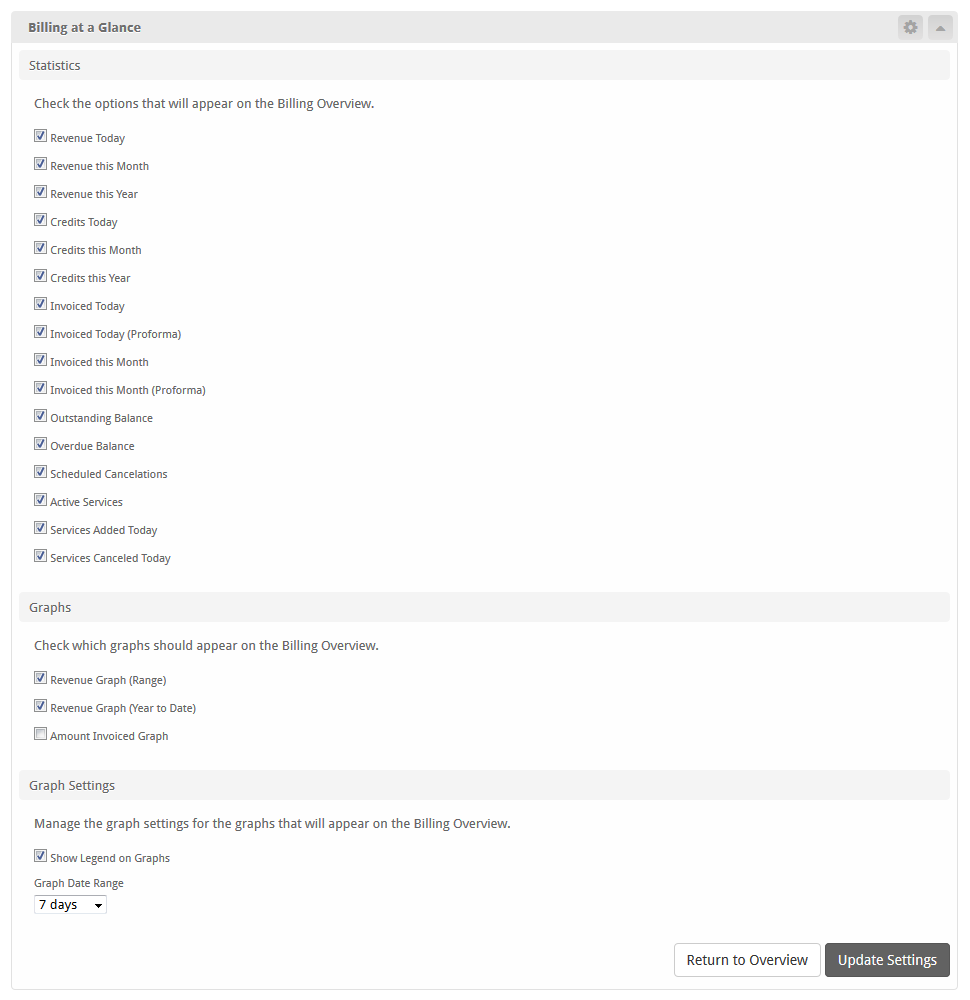| Excerpt | ||
|---|---|---|
| ||
Billing at a Glance is a plugin that makes available a widget under the Billing Overview. |
| Table of Contents | ||||||||||
|---|---|---|---|---|---|---|---|---|---|---|
|
| Info |
|---|
The Billing at a Glance widget is installed by default for the primary staff user, but may need to be installed for additional staff or for addon companies. |
Installing Billing at a Glance
- Visit [Settings] > [Company] > [Plugins] > Available.
- Click the "Install" button within the Billing at a Glance plugin listing.
- To enable the widget, go to [Billing] > [Overview], click the "Manage Widgets" link, and drag the widget from the right side, to the left.
The Widget
Once installed and enabled, the widget will look something like this:
Changing What is Displayed
To edit what is displayed within the widget, click the cog/gear icon in the upper right window decorations and make your changes. When finished, click the "Update Settings" button in the bottom right to save your changes and return to the Billing Overview.
Statistics
A list of the different available statistics and what each one calculates
| Name | Description |
|---|---|
Revenue Today | The total amount from all approved non-credit transactions received in this calendar day |
| Revenue this Month | The total amount from all approved non-credit transactions received in this calendar month |
| Revenue this Year | The total amount from all approved non-credit transactions received in this calendar year |
| Credits Today | The total amount from all approved credit transactions received in this calendar day |
| Credits this Month | The total amount from all approved credit transactions received in this calendar month |
| Credits this Year | The total amount from all approved credit transactions received in this calendar year |
| Invoiced Today | The total amount from all open full invoices billed in this calendar day |
| Invoiced Today (Proforma) | The total amount from all open proforma invoices billed in this calendar day |
| Invoiced this Month | The total amount from all open full invoices billed in this calendar month |
| Invoiced this Month (Proforma) | The total amount from all open proforma invoices billed in this calendar month |
| Outstanding Balance | The total amount of all unpaid full invoices billed today or before |
| Overdue Balance | The total amount of all unpaid full and proforma invoices with due dates that have passed |
| Scheduled Cancelations | The total number of active services with a cancelation date in the future |
| Active Services | The total number of active services |
| Services Added Today | The total number of services that were created in this calendar day (not only active services, but any that were created) |
| Services Canceled Today | The total number of services that were canceled in this calendar day |