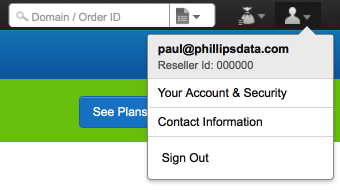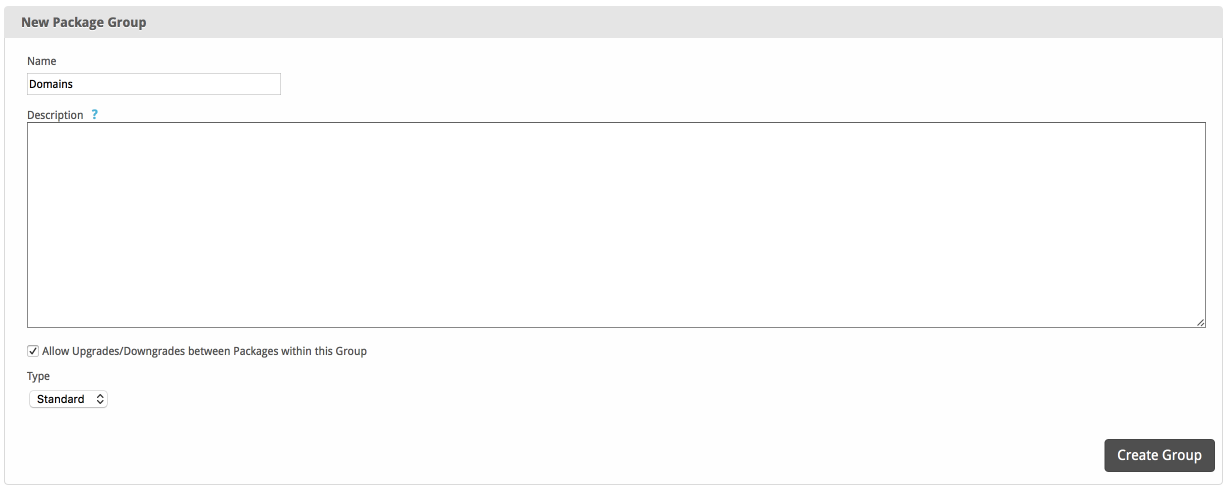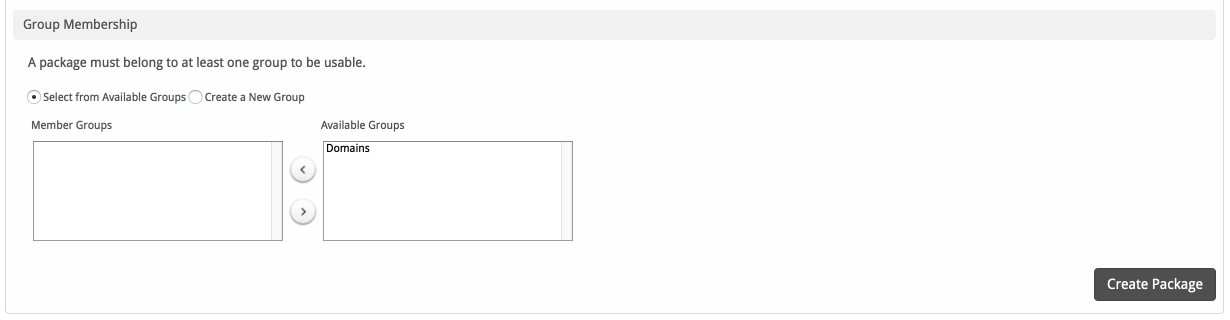...
This guide is designed to show the basic steps required and best practices to begin selling domain names. Here we describe installing a domain registrar module, configuring packages and package groups, and creating an order form.
Install a
...
Domain Module
The first step toward selling domains is to configure a domain registrar module. You can do this by going to [Settings] > [Company] > [Modules] > [Available] and select the domain module of your choice. We're going to be using the LogicBoxes module for this tutorial. After installing the module you can proceed to add the module settings. Click on "Add Account" and you will be presented with the following:
...
Ensure you have entered your Blesta installation IP in the API section otherwise you won't be able to connect.
Create a
...
Package Group
The second step is to create a package group that will contain all of your domain registration packages, you can do this by going to [Packages] > [Groups] > [Add Group]
Create
...
Packages
The third step is to create a package that your customers will order with. You can do this two ways:
...
Welcome Email
The "Tags" section describes tags that may be used in the welcome email. The welcome email content is inserted into the "Service Creation" email template under [Settings] > [Company] > [Emails] > Service Creation. Only details unique to this service should be entered into the welcome email section for the package.
Sample Email
This sample email could be used in the Package Welcome Email section to help you get started. Be sure to enter content for your welcome email in both the HTML and Text sections.
| No Format |
|---|
Your new domain is now active, details below:
Domain name: {service.domain-name}
Default Nameservers:
{% for name_server in meta.ns %}
Name server: {name_server}
{% endfor %}
Thank you for your business! |
When creating or editing a package that uses this module, the following tags will be available:
| Tags | Description | Notes |
|---|---|---|
| {service.domain-name} | The domain name that was purchased | e.g. "domain.com" |
| {name_server} | An array of available name servers for this module | Array elements must be looped over in the email template. See above for an example. |
| {package.package} | The package meta package name | e.g. "Bronze" |
| {package.price} | The package meta price | e.g. "$9.99" |
Group Membership
If this is the first Package you are creating with this module, select the "Create a New Group" option, and enter a Group name. If you are adding a subsequent Package and wish for it to be part of the same group, select "Select from Available Groups", and move the group from the right to the left of the multi-select box.
When finished, click "Create Package" to create this package.
Create an
...
Order Form
The final step is to create the order form where your customers can purchase your domain services. You can create an order form by going to [Packages] > [Order Forms] > [Add Order Form] .
...