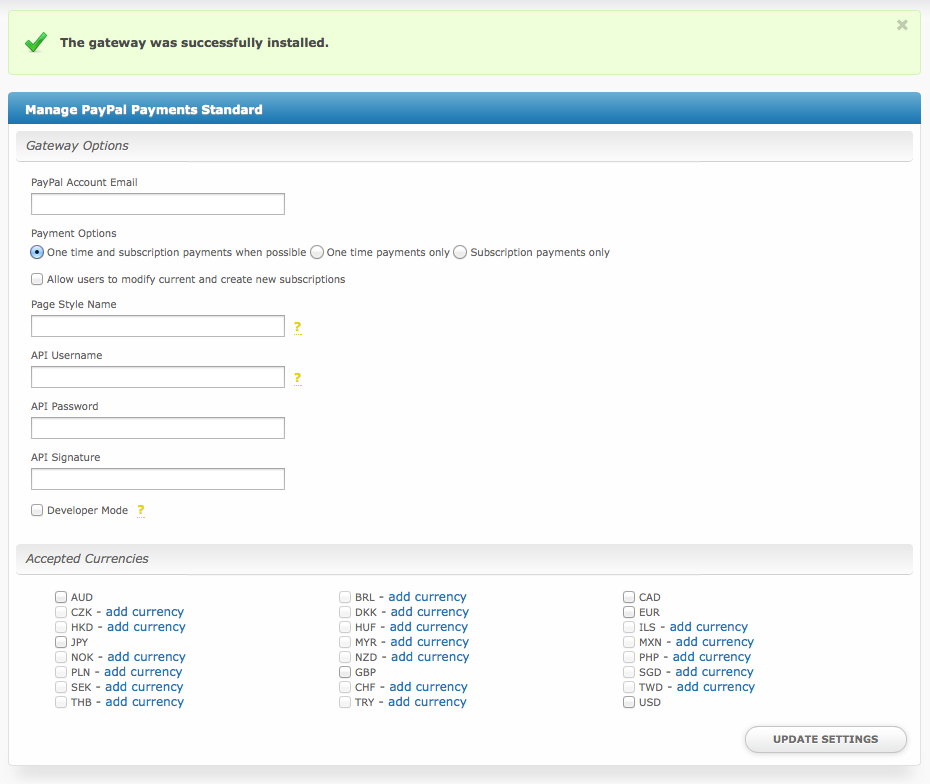| Excerpt | ||
|---|---|---|
| ||
PayPal Payments Standard is one of the most popular payment gateways in the world. |
| Table of Contents | ||||||||||
|---|---|---|---|---|---|---|---|---|---|---|
|
About PayPal Payments Standard
PayPal Payments Standard, or more commonly known as just "PayPal" is perhaps the most popular payment gateway in the world. Learn more about PayPal on their website at https://www.paypal.com/.
Installing PayPal Payments Standard
To install the PayPal payment gateway, visit [Settings] > [Company] > [Payment Gateways] > Available, and click the "Install" button for PayPal Payments Standard.
A message will be displayed, indicating that the payment gateway was successfully installed.
Enter the details provided by PayPal Payments Standard.
| Option | Description |
|---|---|
| PayPal Account Email | Enter the email address used for your PayPal Payments Standard account. |
| Payment Options | Select a Payment Option.
|
| Allow users to modify current and create new subscriptions | Check to allow users to modify and create new subscriptions. |
| Page Style Name | If a custom page style has been created within PayPal, it may be specified here. |
| API Username | Enter the API Username provided by PayPal. This is required in order to process refunds through PayPal. |
| API Password | Enter the API Password as configured in PayPal. This is required in order to process refunds through PayPal. |
| API Signature | Enter the API Signature provided by PayPal. This is required in order to process refunds through PayPal. |
| Developer Mode | Check to enable Developer Mode. If checked, transactions will post to the PayPal Sandbox. A sandbox account is required to use this option. |
| Accepted Currencies | Check the currencies that you would like to be processed through this payment gateway. The following currencies are available: AUD, BRL, CAD, CZK, DKK, EUR, HKD, HUF, ILS, JPY, MYR, MXN, NOK, NZD, PHP, PLN, GBP, SGD, SEK, CHF, TWD, THB, TRY, USD |
When finished, click "Update Settings" to save the details. You have successfully installed and configured PayPal Payments Standard!