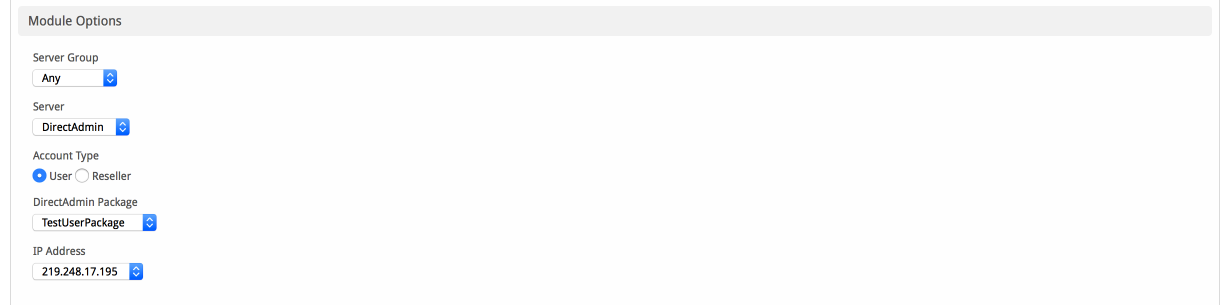...
| Field Name | Description |
|---|---|
| Package Name | Enter the name of this Package, it will be visible wherever services are listed and on any order forms. A separate name can be defined for each language in the system. |
| Description | Enter a Description for this Package. HTML is allowed, and descriptions appear on order forms. A separate name can be defined for each language in the system. |
| Status | "Active" is the default, "Inactive", and "Restricted" are also available. |
| Quantity Available | If this Package has a limited quantity available, enter the quantity, or leave it as "Unlimited". |
| Use renewal prices for package upgrades | When enabled, upgrading to this package will use renewal prices if they are set. The same will apply to any configurable options that are altered in the upgrade. The regular price price that will be used if in this setting is disabled. |
| Configurable Options | Select the Configurable Option Group you created previously, to make those options available for this package. |
| Module | Select "DirectAdmin" for the module. |
...
The Module Options section consists of the following options, which are specific to PleskDirectAdmin:
| Field Name | Description |
|---|---|
| Server Group | Select "Any" if you wish to specify a specific server, or select the Server Group to provision from. Selecting a group means that accounts will be provisioned from the group. Selecting a group is recommended. |
| Server | If "Any" is selected above, select the server this package will use to provision accounts. |
| Account Type | Select the appropriate account type, i.e. "User" for standard hosting accounts. |
| DirectAdmin Package | Select the DirectAdmin Package to use when configuring accounts. These values are pulled from "Plans" created in DirectAdmin and specify resources for the plan. |
| IP Address | Select the IP Address you would like to create the accounts on. |
...