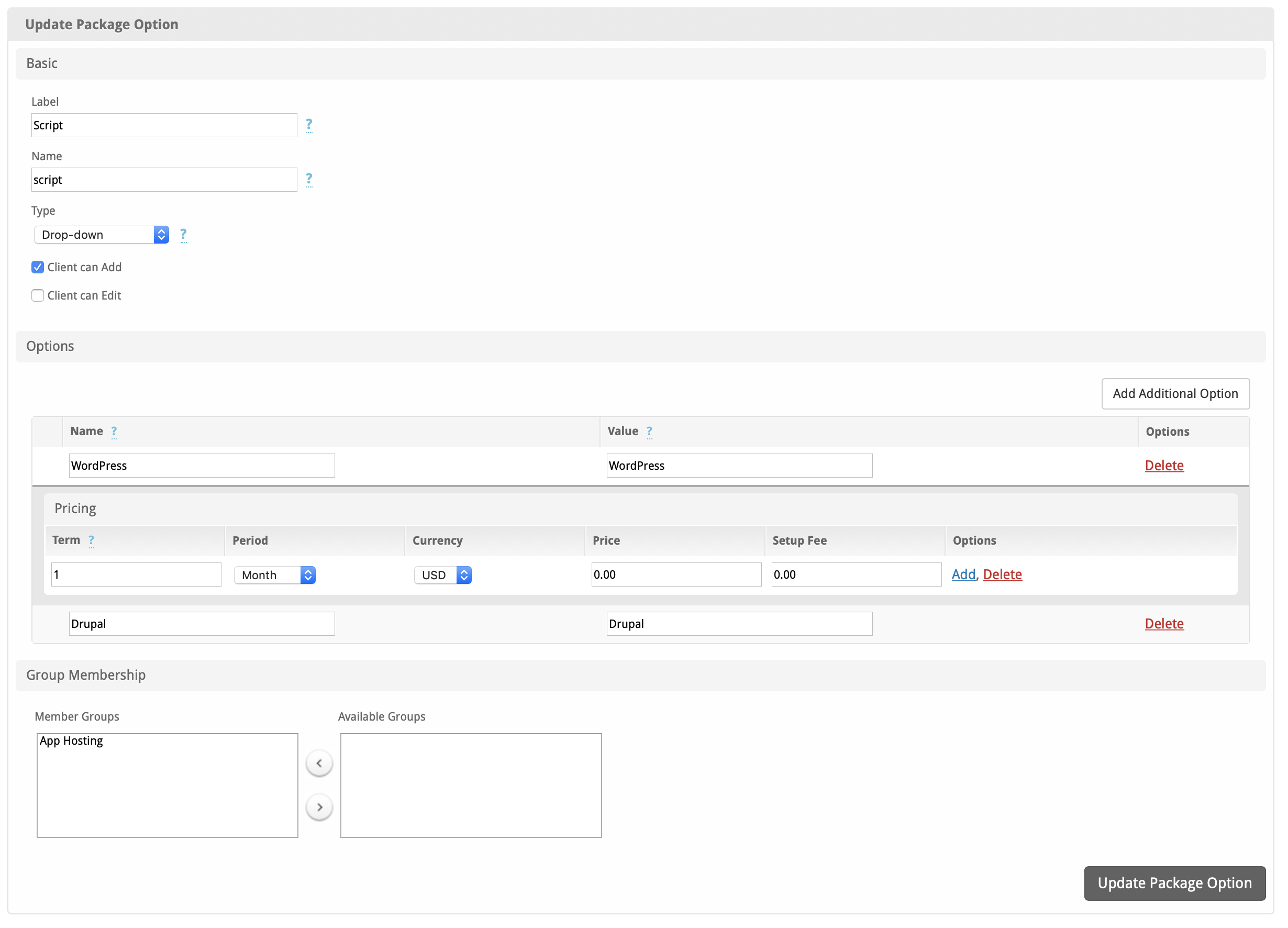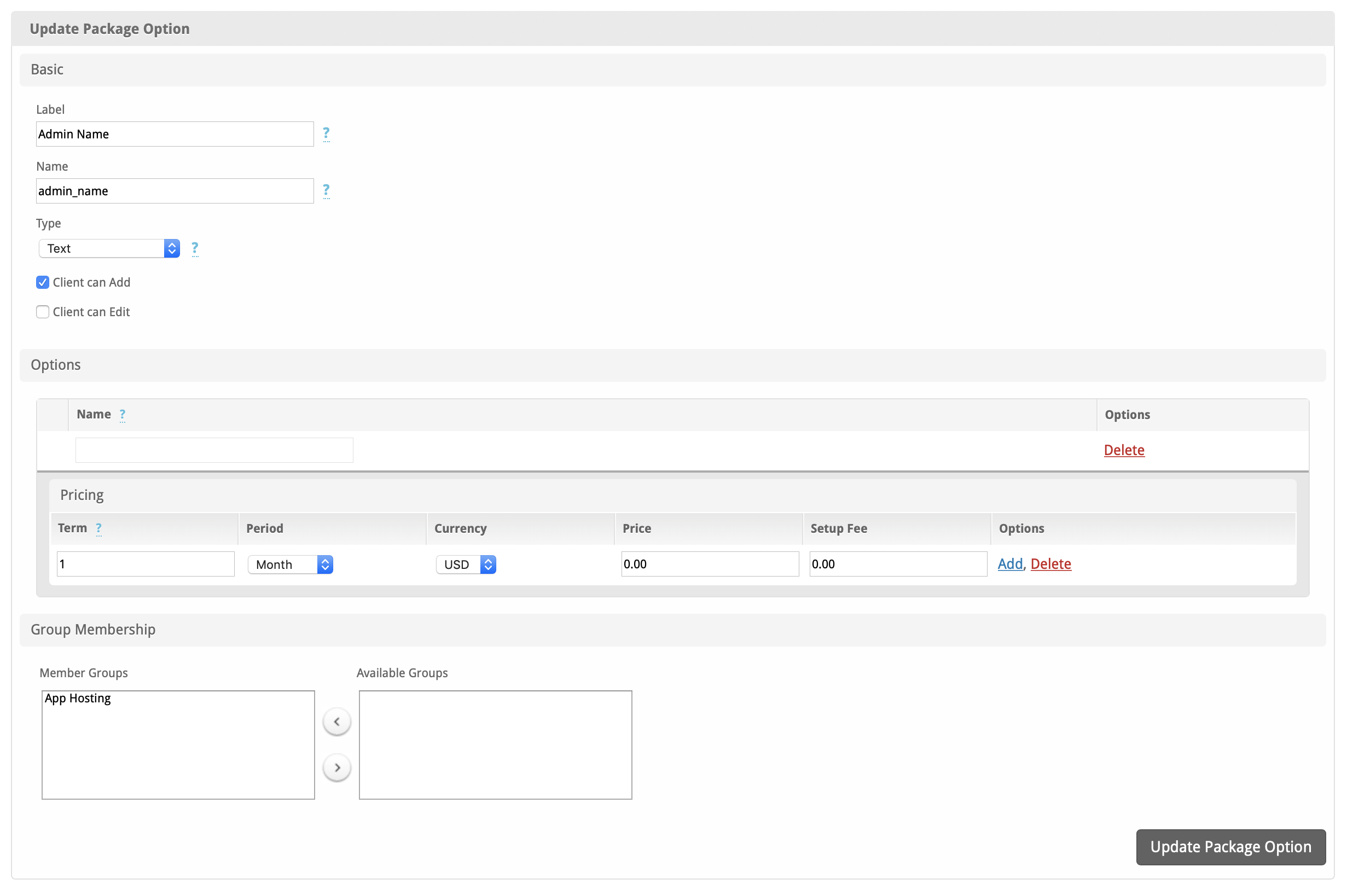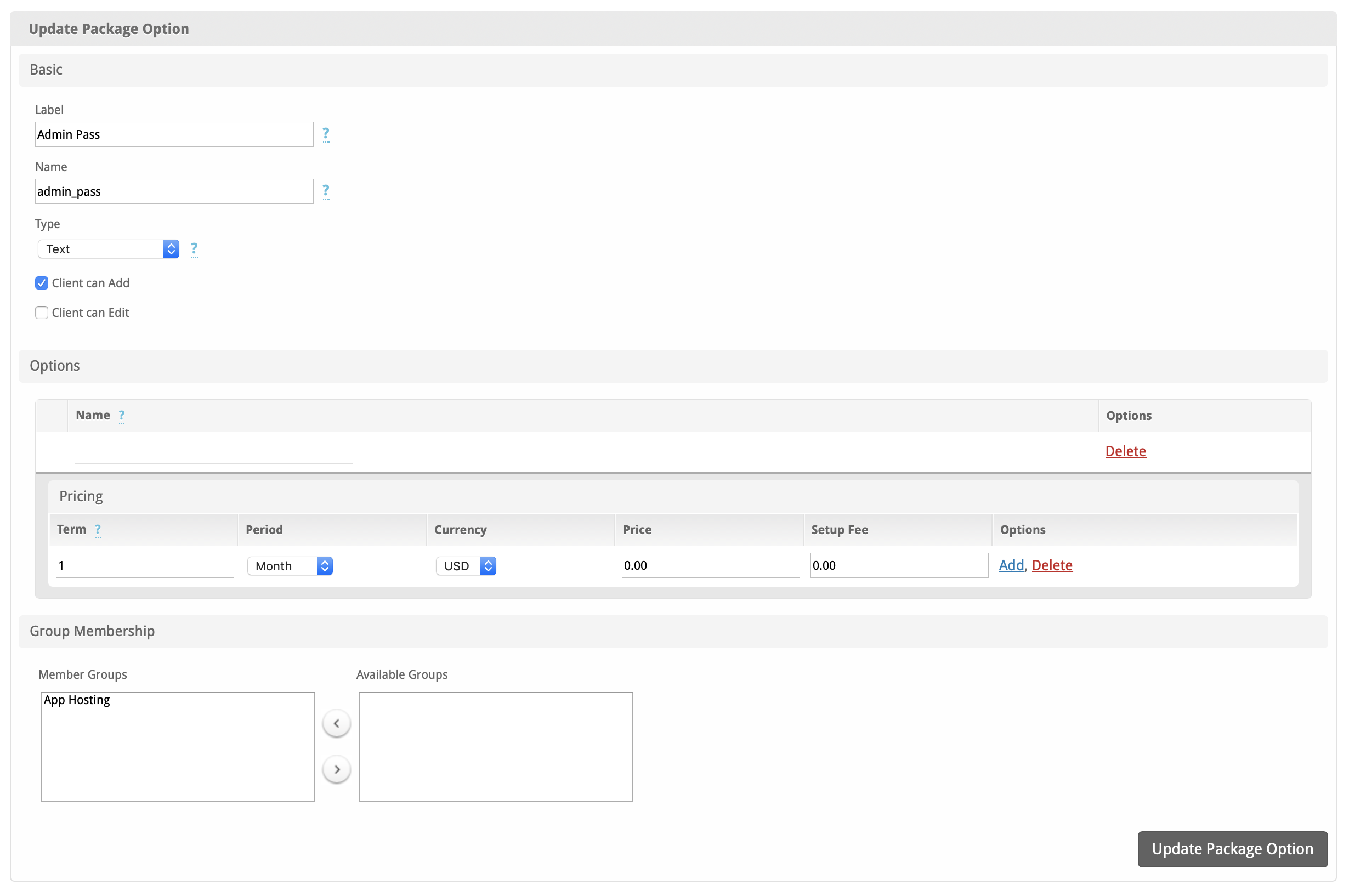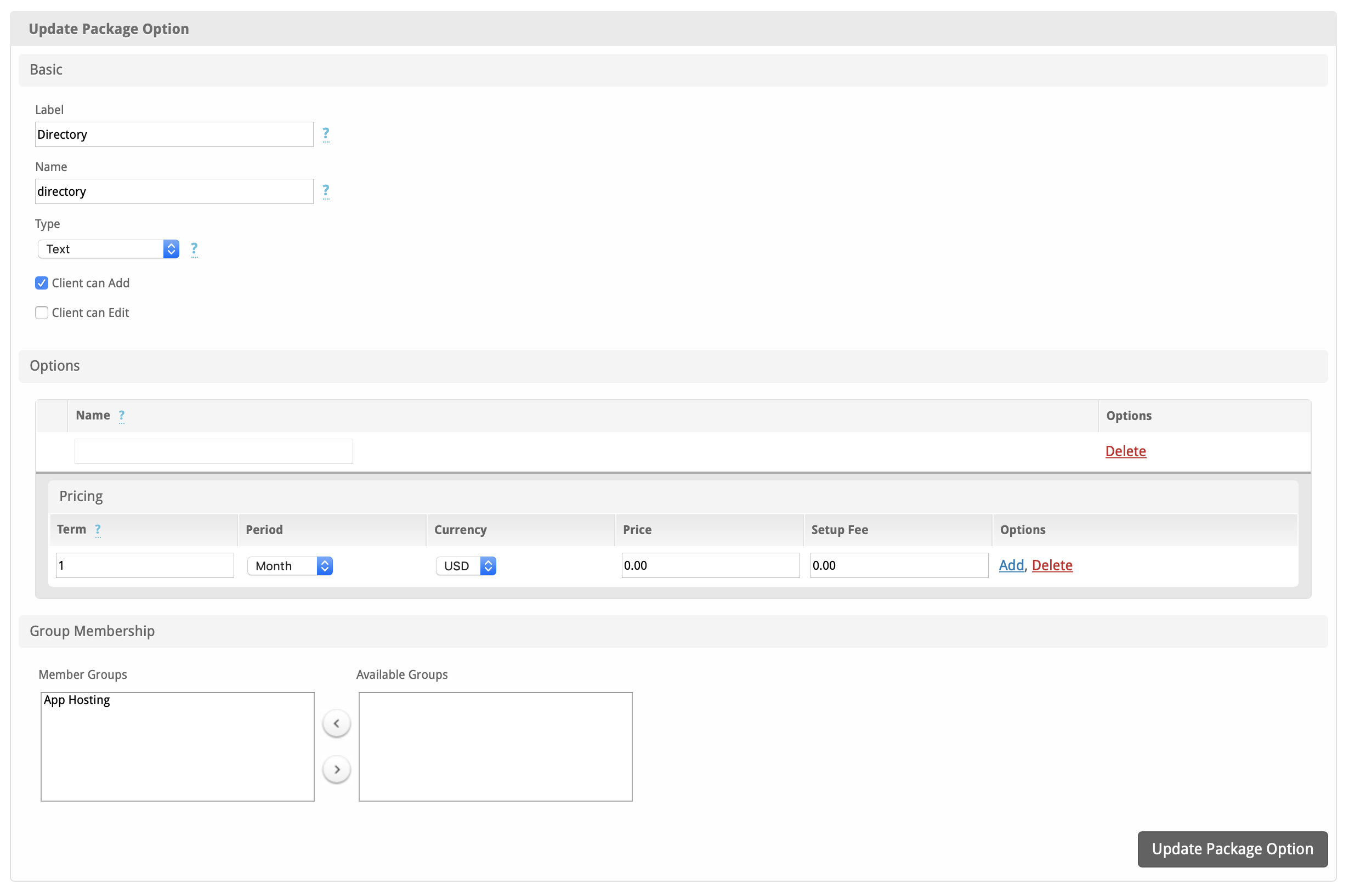...
| Excerpt |
|---|
|
Soft Auto Installer is a plugin that can deploy software applications through Softaculous immediately after provisioning hosting accounts. |
| Table of Contents |
|---|
| Table of Contents |
|---|
| maxLevel | 4 |
|---|
| minLevel | 2 |
|---|
| outline | true |
|---|
| class | toc |
|---|
|
|
| Note |
|---|
|
Soft Auto Installer should be is included with Blesta version 4.5+, but a copy that may work on versions as low as 4.4.0 is available at https://github.com/blesta/plugin-softaculous |
...
Soft Auto Installer can automatically deploy applications on new hosting accounts provisioned through the cPanel module on cPanel servers running hosting control panels running Softaculous. It does so by tying into the Event system in Blesta to make an API call to Softaculous after an account is provisioned.
Tie-Ins*
| Widgets | Nav Links | Client Cards | Automation Tasks | Email Templates | ACL Permissions | Search | Events | Service Management |
|---|
| | | | | | | | |
* Plugins are powerful and are not limited to the tie-ins listed above, these are just some of the most common
Supported Modules
The following modules are supported by the Soft Auto Installer for Softaculous:
Installing Soft Auto Installer
...
To use the Soft Auto Installer plugin you should already have the cPanel module installed a supported module installed and configured. You need to create some configurable options under [Packages] > [Configurable Options] as described:
| Label (Suggested, can be anything) | Name | Type | Value | Description |
|---|
| Script | script | Drop-Down, Radio | e.g. "WordPress", "Drupal", etc, see full list of apps below | - Check "Client can Add" only.
|
| Admin Name | admin_name | Text |
| Info |
|---|
Client provides during checkout, e.g. "admin". |
| - Check "Client can Add" only.
|
| Admin Pass | admin_pass | Text, Password |
| Info |
|---|
Client provides during checkout, e.g. "mypassword". |
| - Check "Client can Add" only.
|
| Directory | directory | Text |
| Info |
|---|
Client provides during checkout, e.g. "/directory/". |
| - Optional config option, not required.
- Check "Client can Add" only.
- This will be the install directory, defaults to docroot if not provided.
|
| Expand |
|---|
| title | Click to see config option example screenshots |
|---|
|
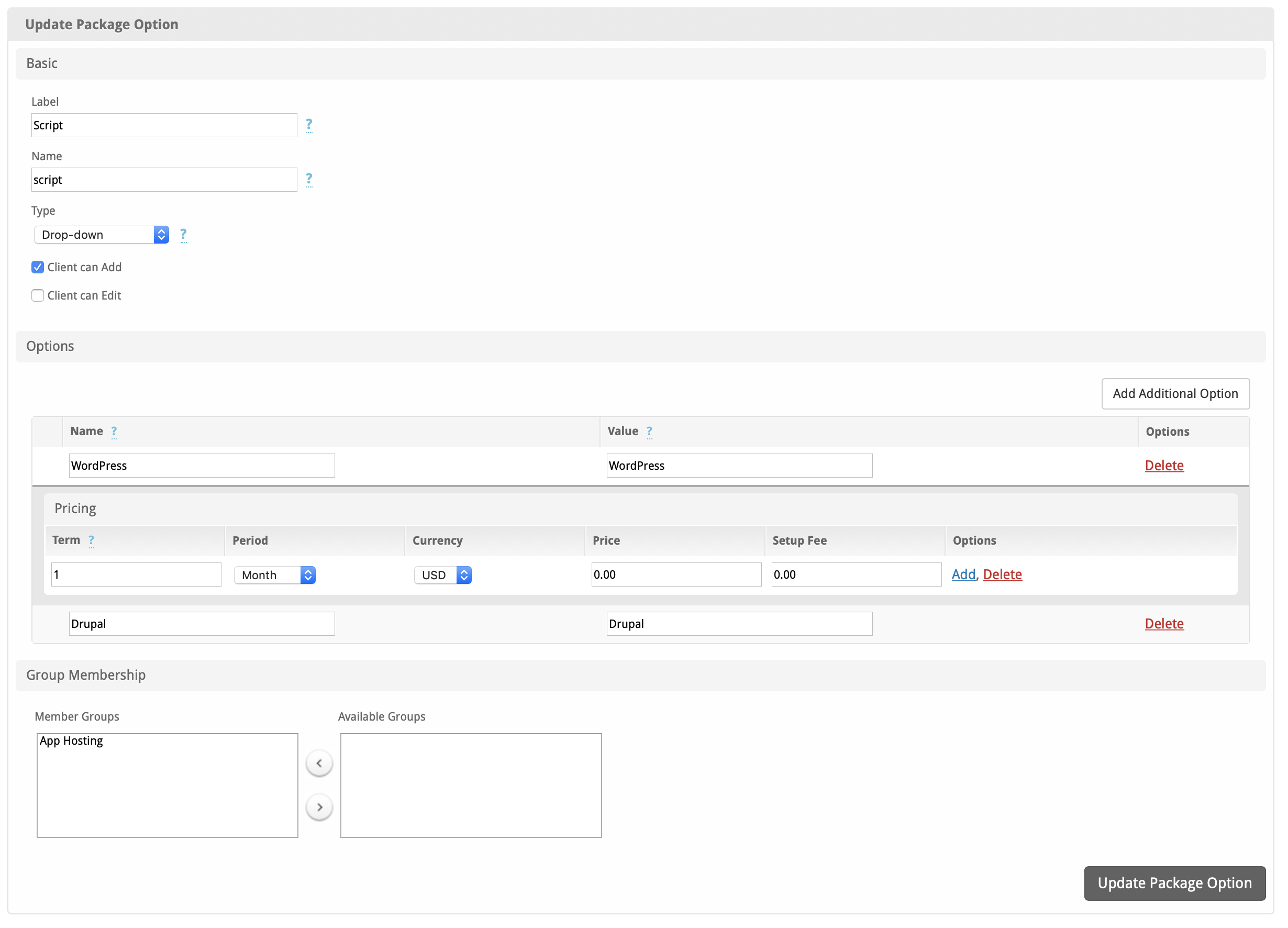
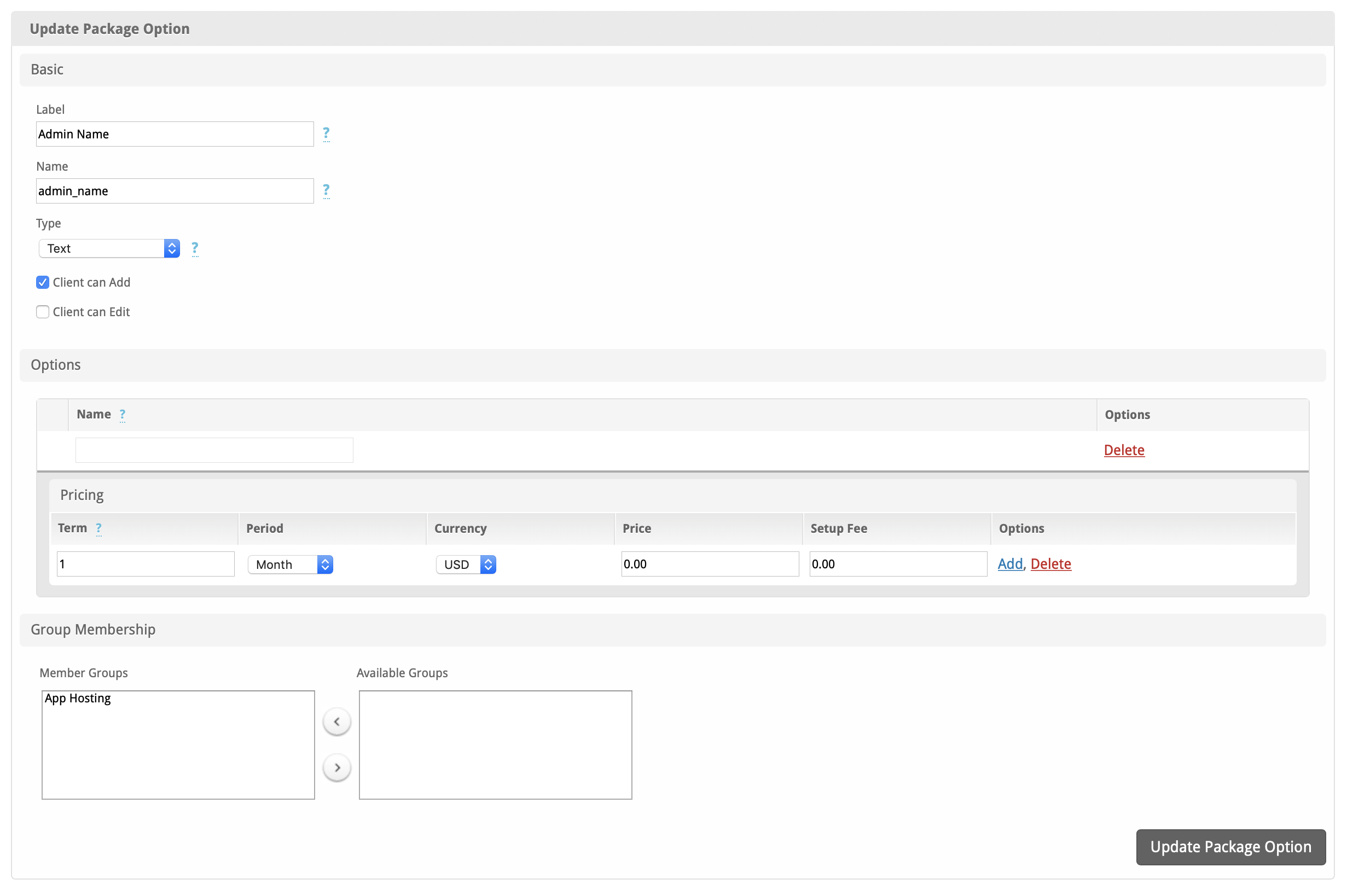
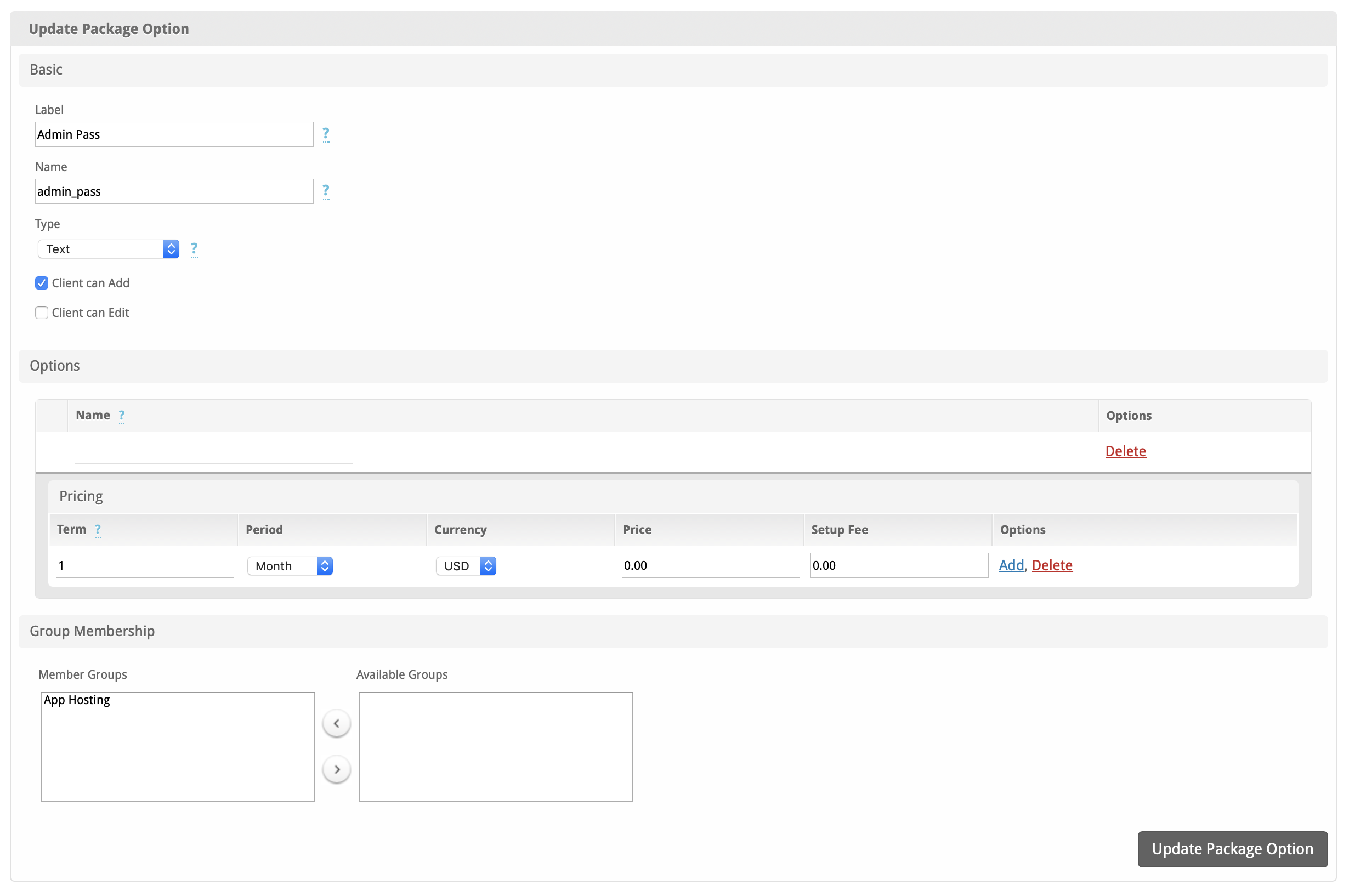
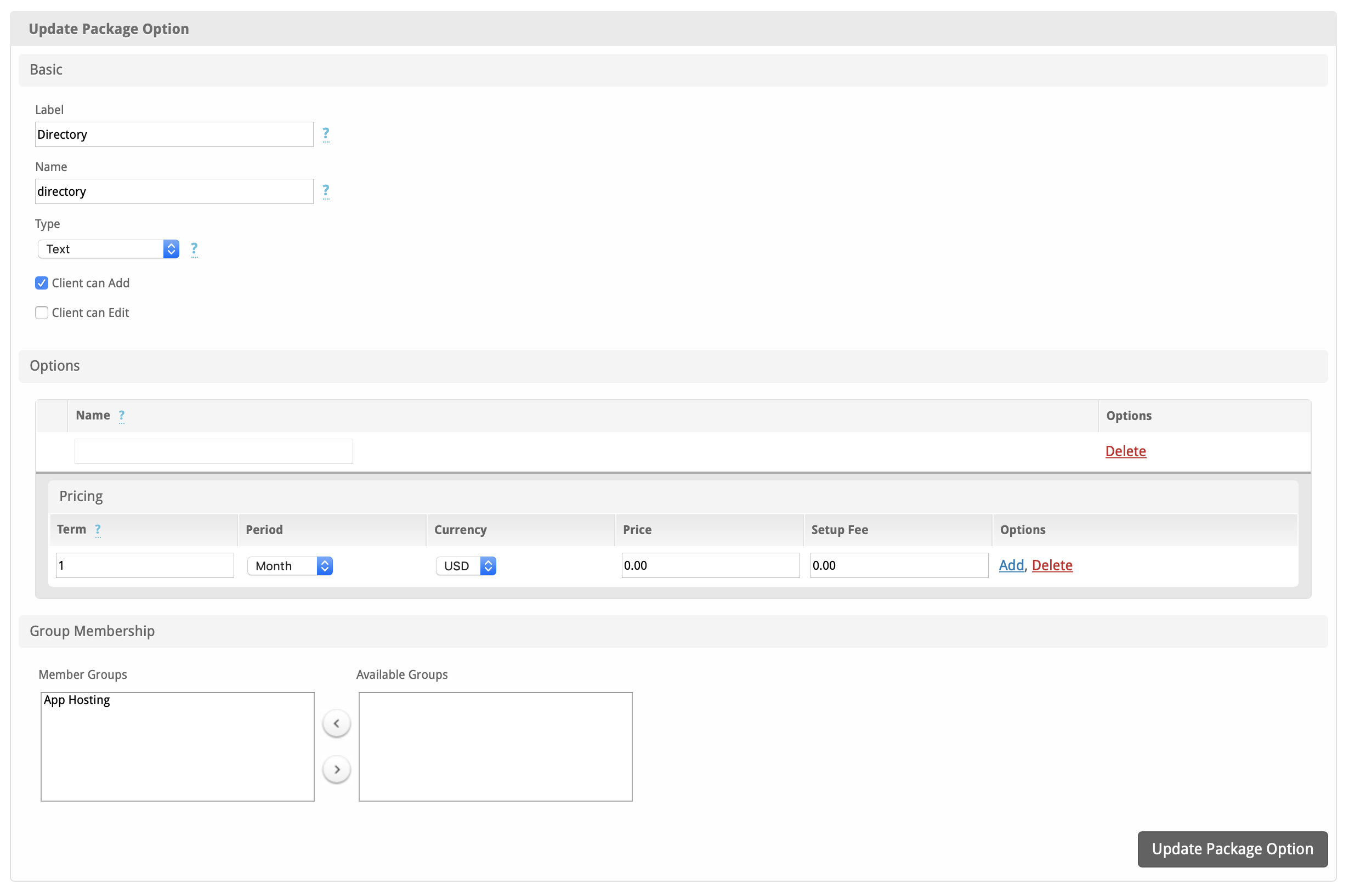
|
...
| Expand |
|---|
| title | Code used to generate the above list |
|---|
|
| Code Block |
|---|
| language | php |
|---|
| linenumbers | true |
|---|
| <?php
$scripts_json = file_get_contents('https://s2.softaculous.com/a/softaculous/scripts.php?in=json');
$scripts = json_decode($scripts_json, true);
echo '<table style="border: 1px solid #eee; border-collapse: collapse;">
<tr>
<td style="border: 1px solid #eee; padding:5px;"><b>Script Name</b></td>
<td style="border: 1px solid #eee; padding:5px;"><b>Value for Script field for auto install</b></td>
</tr>';
foreach($scripts as $k => $v){
echo '<tr>
<td style="border: 1px solid #eee; padding:5px;">'.$v['name'].'</td>
<td style="border: 1px solid #eee; padding:5px;">'.$v['name'].'</td>
</tr>';
}
echo '</table>'; |
|
Have custom scripts? See the documentation at https://www.softaculous.com/docs/api/api/#list-scripts for the command to run on your Softaculous install to fetch your scripts.