PayPal Payments Standard is one of the most popular payment gateways in the world. |
| Table of Contents |
|---|
PayPal Payments Standard, or more commonly known as just "PayPal" is perhaps the most popular payment gateway in the world. Learn more about PayPal on their website at https://www.paypal.com/.
To install the PayPal payment gateway, visit [Settings] > [Company] > [Payment Gateways] > Available, and click the "Install" button for PayPal Payments Standard.

A message will be displayed, indicating that the payment gateway was successfully installed.
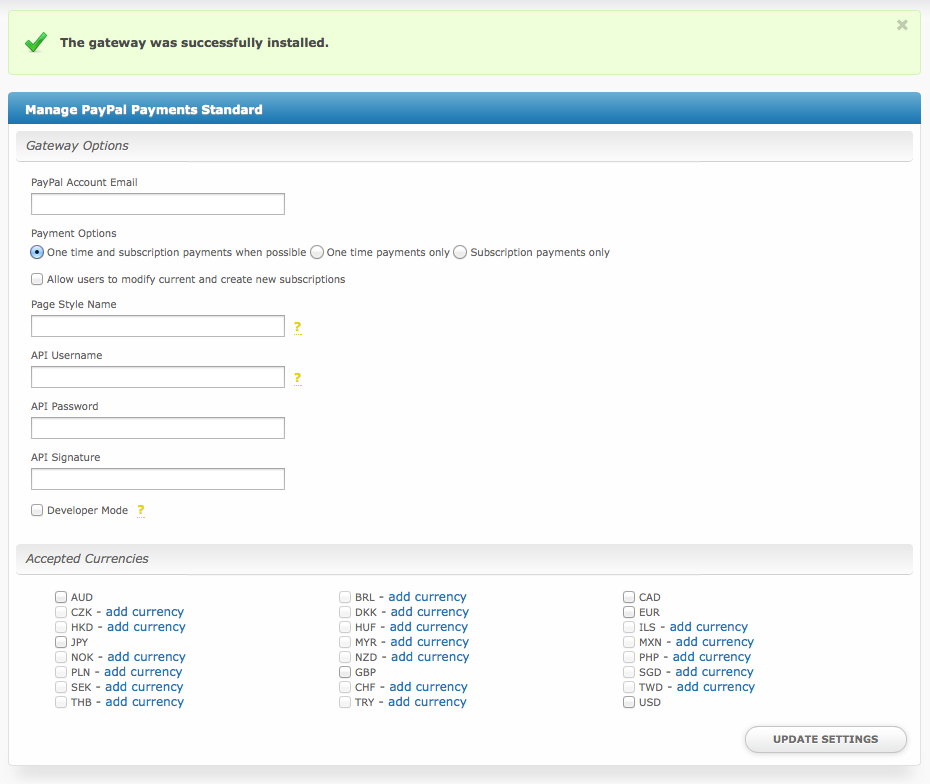
Enter the details provided by PayPal Payments Standard.
| Option | Description |
|---|---|
| PayPal Account Email | Enter the email address used for your PayPal Payments Standard account. |
| Payment Options | Select a Payment Option.
|
| Allow users to modify current and create new subscriptions | Check to allow users to modify and create new subscriptions. |
| Page Style Name | If a custom page style has been created within PayPal, it may be specified here. |
| API Username | Enter the API Username provided by PayPal. This is required in order to process refunds through PayPal. |
| API Password | Enter the API Password as configured in PayPal. This is required in order to process refunds through PayPal. |
| API Signature | Enter the API Signature provided by PayPal. This is required in order to process refunds through PayPal. |
| Developer Mode | Check to enable Developer Mode. If checked, transactions will post to the PayPal Sandbox. A sandbox account is required to use this option. |
| Accepted Currencies | Check the currencies that you would like to be processed through this payment gateway. The following currencies are available: AUD, BRL, CAD, CZK, DKK, EUR, HKD, HUF, ILS, JPY, MYR, MXN, NOK, NZD, PHP, PLN, GBP, SGD, SEK, CHF, TWD, THB, TRY, USD |
When finished, click "Update Settings" to save the details. You have successfully installed and configured PayPal Payments Standard!